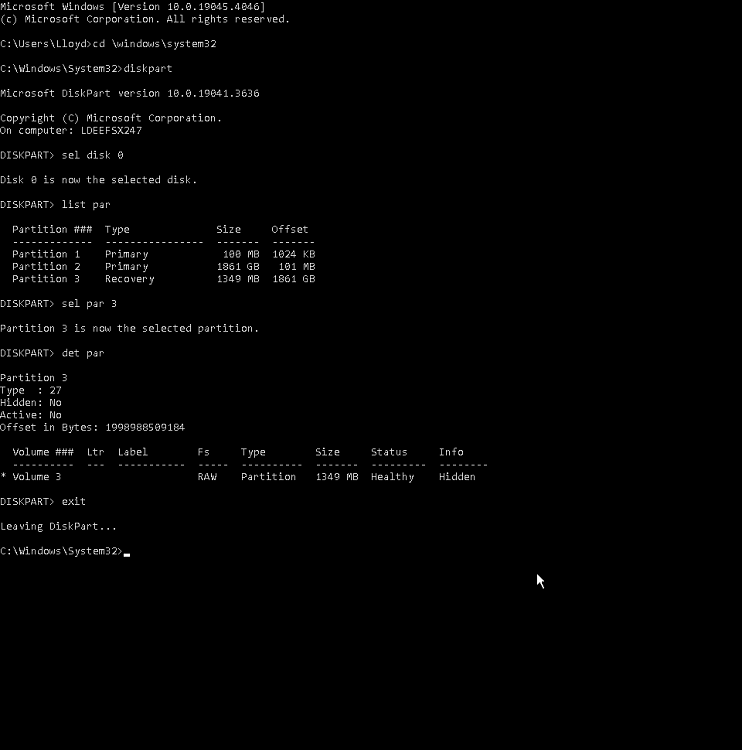New
#11
Windows 10 KB5034441 Security Update Fails With 0x80070643 Errors
-
-
New #12
You also can run:
diskpart
sel volume 3
ATTRIBUTES VOLUME CLEAR HIDDEN
exit
READONLY is correct
-
New #13
-
New #14
Open "Diskmanagement" and check if there is a black bar showing unallocated space
If YES, rightclick and select create new volume
-
New #15
-
New #16
That looks good. You have a healthy Recovery Partition
If you type
diskpart
sel disk 0
list par
sel par 3
det par
exit
What do you get?
-
-
-
-
New #19
I came across this online but on bleeping computer site where this person claims it work worked on MBR but haven't tried as I'm not so sure.
I had no problem with Microsoft's diskpart instructions for a GPT disk, but when I tried their instructions for MBR disks it fails as it chooses the wrong partition. Check the log file "c:\Windows\Logs\ReAgent\ReAgent.log" for details. The problem seems to be that the 'format quick fs=ntfs' overwrites the partition type id set in the previous step. If just after the 'create partition primary id=27' command you do 'list vol' it shows type partition type as 'Recovery'. But if you do the 'list vol' again after the format, then the type has reverted to 'Primary'. The fix is, after the format, to enter command 'set id=27'. Then when you do 'reagentc /enable' and 'reagentc /info' it chooses the correct partition. This allowed me to successfully apply KB5034441 on an MBR disk.
- - - Updated - - -
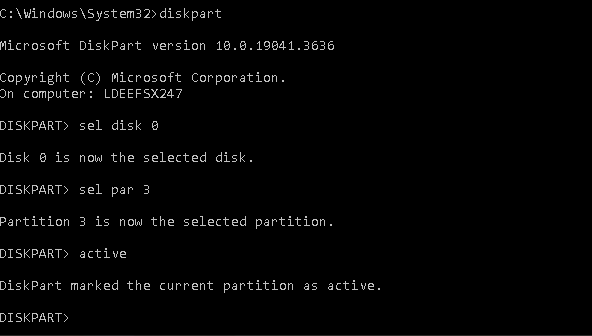
-
Related Discussions

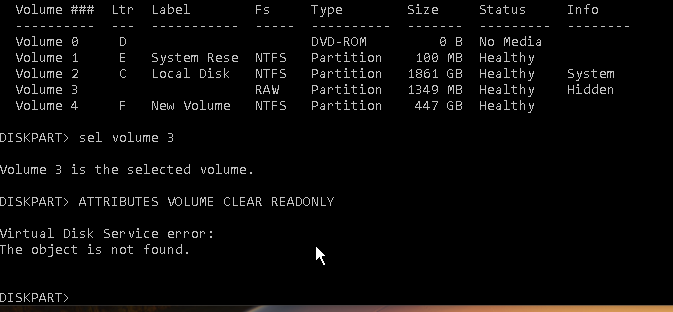

 Quote
Quote