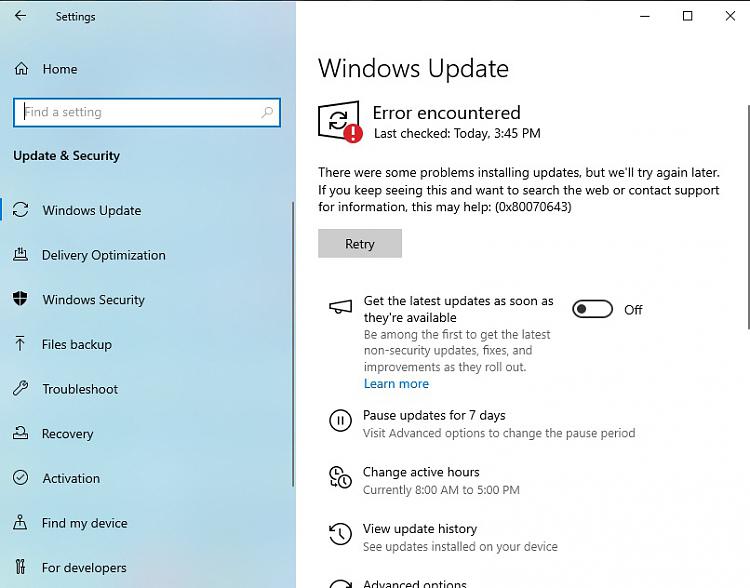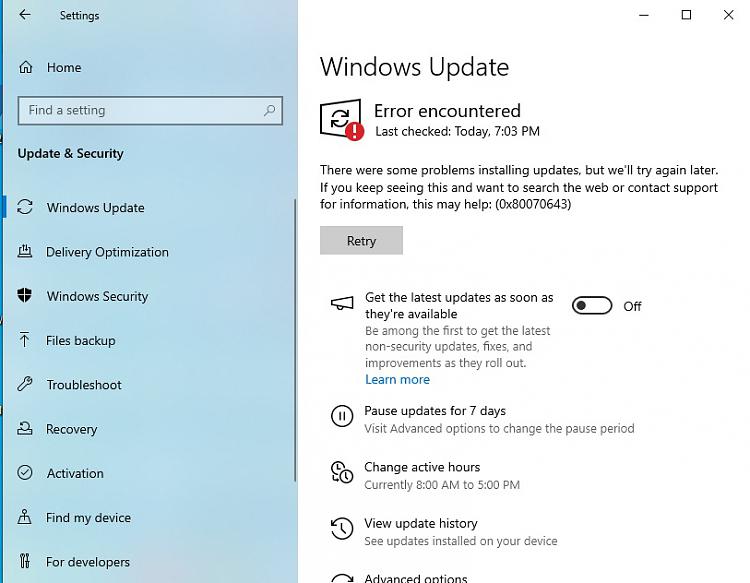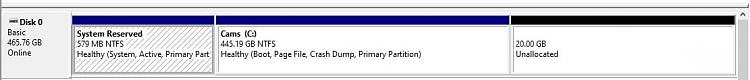New
#1
Error KB5034763 do not let me install KB5034763 How do I fix it?
I cannot install Windows 10 KB5034763
I have seen some tutorial on YT but they explain it with different solutions, so I do not know which one to follow...
The Windows 10 English is installed in a mechanical disk, spinning disk, the old disk or whatever you want to call them
Can someone please help me?
Thanks
Camelia
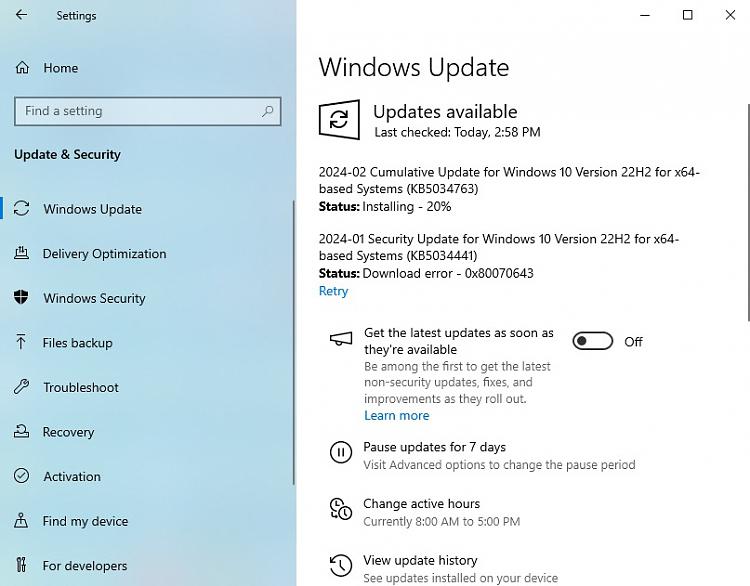
Last edited by camelia; 13 Feb 2024 at 20:35.


 Quote
Quote