New
#1
Regarding KB5034441 with 0x80070643 Error
Hi all
Generally, Windows Update works well on my WIndows 10,
and I frequently update.
Several weeks ago, I got a problem with KB5034441,
with Error 0x80070643.
I tried googling it,
and from what I saw, people mentioned there a deleted Recovery partition.
I might've deleted my Recovery partition in the past, when I bought this laptop,
(I am not sure, but it sounds like me)
but today when I check in Disk Management, it seems that I do have one..
(just without a name - "RECOVERY")
Please see the third one, here:
So If I do have a Recovery partition,
yet still get this error,
what is the best way to proceed?
Thank you all for your help

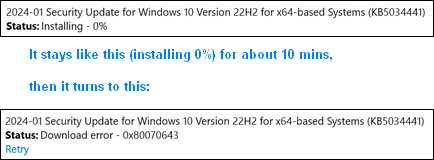


 Quote
Quote

