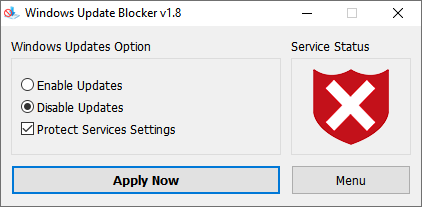New
#1
Permanently Disable Windows Updates
Is there a way to permenantly disable windows updates for clients not connected to WSUS?
My understanding is unless you have Win 10 Ent connected to WSUS no matter what you disable in Windows services after a reboot it overrides all the disabled services and task scheduler update orchestrator disable settings and updates. I have personally disabled everything and sure enough it comes back to update after a reboot or two.
Other than running a script each time after reboot is there any other permanent options?


 Quote
Quote