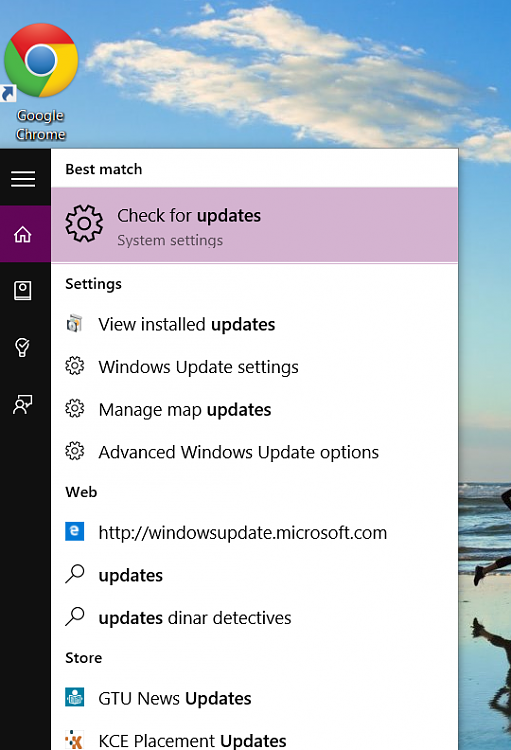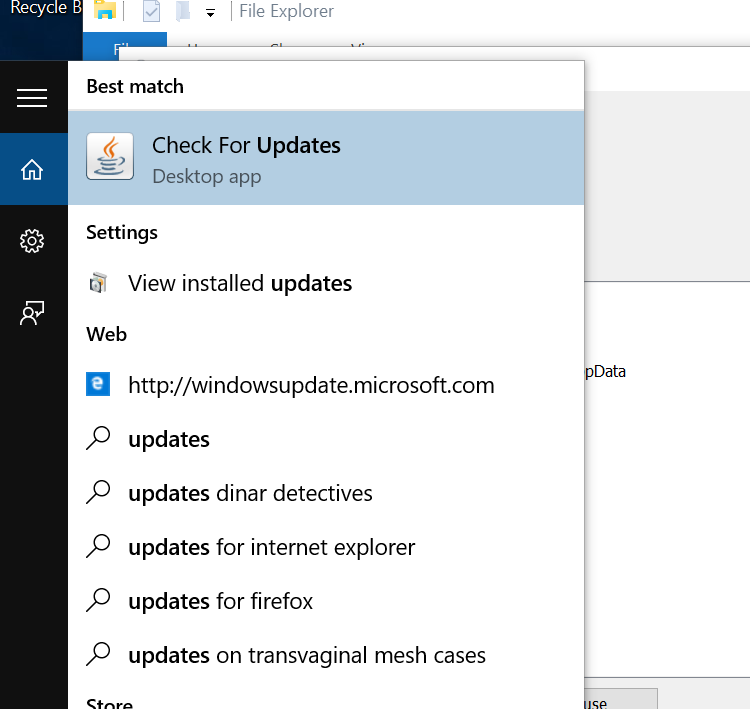New
#1
Check for Updates is missing
Hopefully somebody can point me in the right direction. I've been working with a handful of Windows 10 boxes through the various releases of the tech preview to clean installs using RTM media and I've had a recurring problem.
Normally, to get to Windows Updates, I click on the Start Button, and type 'updates' and my top result is "Check for Updates" with the gear icon and it says "system settings" directly under "Check for Updates".
So, today, on a new machine i have been setting up, all of a sudden "Check for Updates", system settings, is now simply NOT SHOWING UP in the search. My new "Best Match" option is now JAVA which has it's own "Check for Updates" and it's a desktop app.
i know that I can go through Notifications, All Settings and find Update and Recovery...but this is slow. I want to just hit the Start key and type Updates.
Anybody know how to get results to appear in the search?
I cannot believe that I cannot hit Start and just type "Windows Update" and find this thing.
Edit; I just deleted the index and rebuilt it. No improvements.
Edit 2: I just uninstalled Java 8 Update 60, and that didn't resolve the issue either.
Edit 3: I added C:\Program Data to the Index locations and this didn't resolve the issue.
Last edited by pparks1; 04 Sep 2015 at 10:11.



 Quote
Quote