New
#1
Update Feature
-
-
New #2
That is an unrealistic expectation now for Windows 10. It is no longer developed and updates are for security and bug fixes
Sure there is some risk new bugs will be introduced but how will older bugs get fixed if you do not update.
Also waiting on others to say an upgrade is ok does not really help you as there is a virtually infinite combination of hardware and software on windows pcs, so what works for one user may not work for another.
The best advice is to make an image backup before you update, so you can revert if you get any update issues.
However, that particular switch does not make much difference as formal update follows within 2 weeks or so anyway, and rarely get withdrawn.
So it comes down to choice but personally I prefer to get security updates asap.
-
New #3
Turn it on and the Preview CUs, like the recent KB5034203, will get downloaded and installed automatically, just like the Patch Tuesday CU on the 2nd Tuesday of each month. Leave it off and you'll still see the Preview CUs in Windows Update, but they will be optional.
The Preview CU's only contain non-security updates, Patch Tuesday is the only CU with new security fixes. So from the security point of view it makes no difference. There are still a few new features making their way into Windows 10, this 'Get the latest updates...' switch is one example that first appeared in Windows 11 and made its way into 10 some months later.
Another that's currently being tested in Windows 11 and will come to 10 is in the current Preview CU. If you don't install the Preview you'll be getting it in the February Patch Tuesday CU anyway.
KB5034203 Windows 10 Cumulative Update Preview build 19045.3996 (22H2)New! The coming weeks will bring a richer weather experience to your lock screen. This includes dynamic, interactive weather updates. So, as you hover over the weather on your lock screen, you will see more information. When you tap or click on the weather card and sign in, Microsoft Edge opens with the full forecast in MSN weather.
Related Discussions

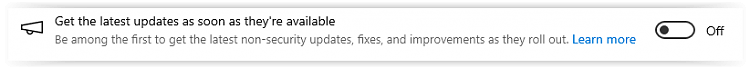

 Quote
Quote