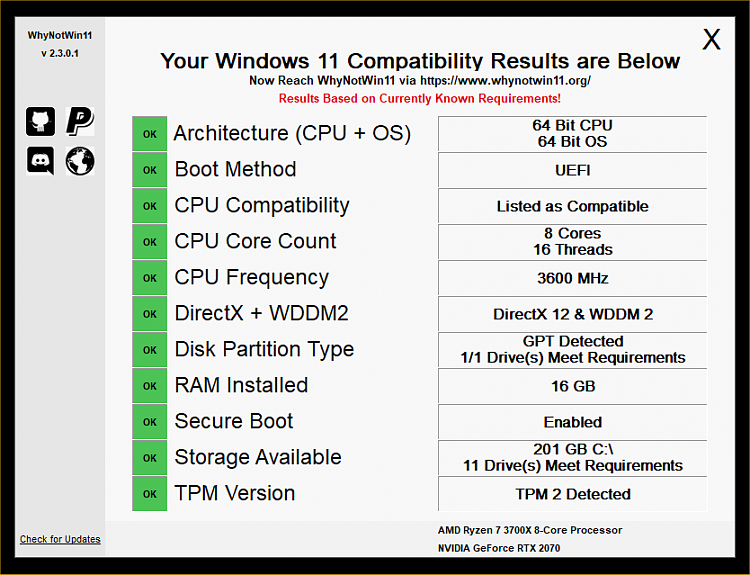New
#1
Unexpected "Update" to Windows 11
Hi,
My wife's laptop suddenly announced that it was downloading and installing Windows 11.
We haven't given permission for this, nor have we been given the option of installing (or not). Thishas happened in a few instances to other Windows 10 users as far as I know.
I find it strange that Microsoft has this belief that it can do what it likes with your computer - regardless of your likes or wishes.
Am I correct in thinking that after the laptop has taken the best part of an hour and a half/two hours to "update to W11", we have a short time period to roll back to Win 10?
Am I also correct in thinking that whether we want it or not, Windows 11 will ultimately be forced on us "for our own good"?
Final question. Is there a tutorial (or similar) in how to tweak Windows 11 to be as Windows 10 like as possible (I have a feeling that my wife will find the step change too much)
Thanks,
Art
Can't post system specs of the laptop at the moment as it is installing 11 (and has taken 30 mins to go from 10% to 22%). Good job I've just started watching a movie!
UPDATE: After over an hour and 70% of the way through, the update encountered "an unexpected error" and rolled back the update to Windows 10 (oh joy of joys!). Error code: 0xc1900101-4000d
Soooo.... system info
Windows 10 Home / Ver 22H2 / Build 19045.3803 on Lenovo IdeaPad S540 with Intel Core i5 8265 CPU 1.6GHz / 8GB RAM
UPDATE2: I've disabled Automatic Updates in gpedit.msc. This gives me the choice to download and to separately install any updates - yes? Option 2 in the Group Policy Editor > Computer Configuration > Administrative Templates > Windows Components > Windows Update > Configure Automatic Updates only seems to offer the choice of notifying and auto-installing updates, so disabling Automatic Updates seems to be the way to go.
Last edited by ArthurDent; 24 Jan 2024 at 18:03.


 Quote
Quote