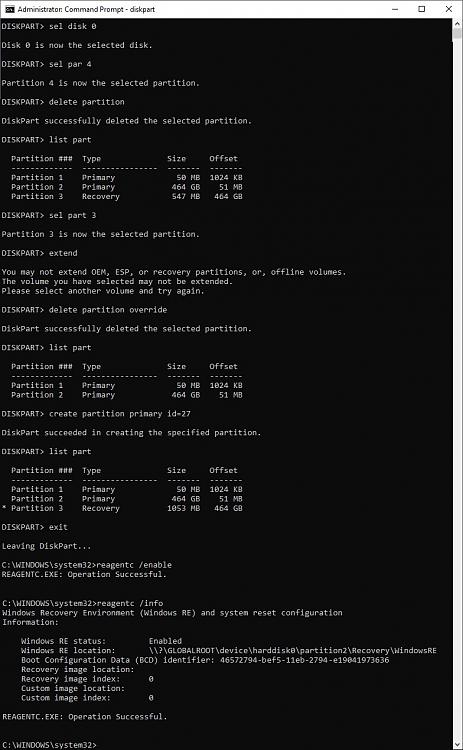New
#1
KB5034441 and 0x80070643 error - some help required please
Hi.
Some background. Two desktop pcs. One with a single 250Gb SSD disk. Encountered the KB5034441 / 0x80070643 error and fixed it by disabling reagentc, resizing the OS partition, deleting and re-creating the WinRE partition, then enabling reagentc again - simples!
Second pc is more somewhat more complicated. Has THREE disks, boot disk is 500Gb SSD, second and third disks are "traditional" 5TB and 4TB HDDs for data storage.
So, I followed the procedure I did with PC#1.
However, the instructions from M$oft say to "Find & select the OS partition and shrink this by 250Mb".
Now I know which disk the OS is on (Disk 0), but that disk has four partitions (see below) and there is no indication as to which partition the OS is sitting in.
Is it simply a matter of using Disk Management (diskmgmt.msc) to identify the size of the system disk and then use this info to identify the relevant partition in diskpart? Seems likely to me but I'm aware that I could easily bugger something up.
Also, a second query.
The first pc had a MBR table not GPT. Looking at the Diskpart image above, my system disk is also using MBR, thus quite simple to deal with using the create partition primary id=27 followed by format quick fs=ntfs label=”Windows RE tools” commands?
Computer as per System One
Thanks in advance,
Art

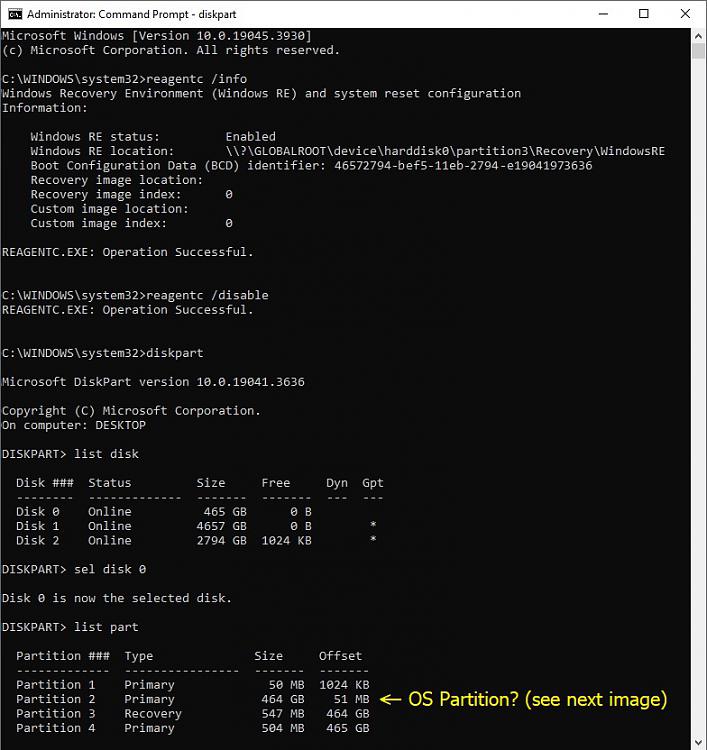


 Quote
Quote