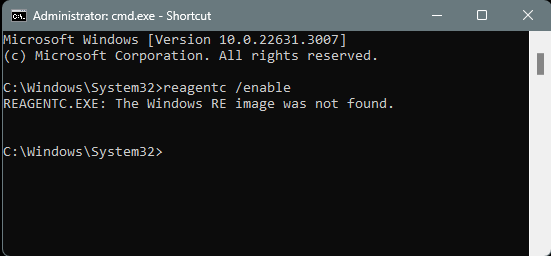New
#1
windows update of KB5034441 return error 80070643
Hello everyone,
(This is windows 10 22H2)
Note: This first post is very long and I decided to divide it in parts to facilitate reading. I hope it is a good idea.
-----------------------------------------------------------------------------------------------
PART 1
As in the title I have this error and I found this link that exposes the solution.
https://support.microsoft.com/en-us/...a-2fdea17075a8
And it refers to this to increase the size of the restoration partition.
https://support.microsoft.com/help/5028997
I performed the procedure but at some point I realized that I had a non standard configuration and I could make mistakes.
see this log:
I therefore preferred to make room with Minitool Partition Wizard 12.7. And I added about 300MB to partition number 5.Code:C:\WINDOWS\system32>reagentc /info Informazioni di configurazione per Ambiente ripristino Windows e la reimpostazione del sistema: Stato Ambiente ripristino Windows: Enabled Percorso Ambiente ripristino Windows: \\?\GLOBALROOT\device\harddisk0\partition5\Recovery\WindowsRE Identificatore dati di configurazione di avvio (BCD): 182b1cd9-69b4-11ed-97eb-e69a65850ca3 Percorso immagine di ripristino: Indice immagine di ripristino: 0 Percorso immagine personalizzata: Indice immagine personalizzata: 0 REAGENTC.EXE: operazione riuscita. C:\WINDOWS\system32>reagentc /disable REAGENTC.EXE: operazione riuscita. C:\WINDOWS\system32>diskpart Microsoft DiskPart versione 10.0.19041.3636 Copyright (C) Microsoft Corporation. Nel computer PC-HP DISKPART> list disk N. disco Stato Dimensioni Disponibile Din GPT -------- ------------- ------------- ------------- --- --- Disco 0 Online 953 Gbytes 3072 Kbytes * DISKPART> sel disk 0 Il disco attualmente selezionato č il disco 0. DISKPART> list part Partizione ### Tipo Dim. Offset --------------- ---------------- ------- ------- Partizione 1 Sistema 100 Mb 1024 Kb Partizione 2 Riservato 16 Mb 101 Mb Partizione 3 Primario 942 Gb 117 Mb <--OS PARTITION Partizione 4 Primario 9 Gb 942 Gb <--DATA PARTITION Partizione 5 Ripristino 806 Mb 952 Gb Partizione 6 Ripristino 521 Mb 953 Gb <--OTHER/OLD RECOVERY PARTITION DISKPART> exit Chiusura di DiskPart in corso... C:\WINDOWS\system32>reagentc /enable REAGENTC.EXE: operazione riuscita.
After resizing I verified
As you can see above the Resize of the Partition seemed not to have worked because the type of filesystem is RAW and not ntfs.Code:C:\WINDOWS\system32>reagentc /info Informazioni di configurazione per Ambiente ripristino Windows e la reimpostazione del sistema: Stato Ambiente ripristino Windows: Enabled Percorso Ambiente ripristino Windows: \\?\GLOBALROOT\device\harddisk0\partition5\Recovery\WindowsRE Identificatore dati di configurazione di avvio (BCD): 85979f53-af30-11ee-98e2-a8b13b70166d Percorso immagine di ripristino: Indice immagine di ripristino: 0 Percorso immagine personalizzata: Indice immagine personalizzata: 0 REAGENTC.EXE: operazione riuscita. C:\WINDOWS\system32>diskpart Microsoft DiskPart versione 10.0.19041.3636 Copyright (C) Microsoft Corporation. Nel computer PC-HP DISKPART> sel disk 0 Il disco attualmente selezionato č il disco 0. DISKPART> list part Partizione ### Tipo Dim. Offset --------------- ---------------- ------- ------- Partizione 1 Sistema 100 Mb 1024 Kb Partizione 2 Riservato 16 Mb 101 Mb Partizione 3 Primario 942 Gb 117 Mb Partizione 4 Primario 9 Gb 942 Gb Partizione 5 Ripristino 1110 Mb 952 Gb Partizione 6 Ripristino 521 Mb 953 Gb DISKPART> list vol Volume ### Let. Etichetta Fs Tipo Dim. Stato Info --------- --- ----------- ----- ---------- ------- --------- -------- Volume 0 C NTFS Partizione 942 Gb Integro Avvio Volume 1 D NTFS Partizione 9 Gb Integro Volume 2 FAT32 Partizione 100 Mb Integro Sistema Volume 3 RAW Partizione 1110 Mb Integro Nascosto <----Recovery partition resized with minitools Volume 4 NTFS Partizione 521 Mb Integro Nascosto DISKPART> exit Chiusura di DiskPart in corso... C:\WINDOWS\system32>reagentc /disable REAGENTC.EXE: Ambiente ripristino Windows č gią disabilitato. <-- WHAT APPENED?
Also after the closure of Diskpart I disabled (reagentc /disable) and told me it was "already disabled". As you can see more it was enabled.
My first question is:
[1] Anyone know why is it already disabled?
---------------------------------------------------------------------------------------------------------
PART 2
I did not give up and I execute a diskpart and checked the state of the WINRE and tried to rehabilitate it.
But I had the second surprise. This is the log:
As you can see, it says that the restoration environment cannot be found.Code:C:\WINDOWS\system32>diskpart Microsoft DiskPart versione 10.0.19041.3636 Copyright (C) Microsoft Corporation. Nel computer PC-HP DISKPART> sel disk 0 Il disco attualmente selezionato č il disco 0. DISKPART> list part Partizione ### Tipo Dim. Offset --------------- ---------------- ------- ------- Partizione 1 Sistema 100 Mb 1024 Kb Partizione 2 Riservato 16 Mb 101 Mb Partizione 3 Primario 942 Gb 117 Mb Partizione 4 Primario 9 Gb 942 Gb Partizione 5 Ripristino 1110 Mb 952 Gb Partizione 6 Ripristino 521 Mb 953 Gb DISKPART> exit Chiusura di DiskPart in corso... C:\WINDOWS\system32>reagentc /info Informazioni di configurazione per Ambiente ripristino Windows e la reimpostazione del sistema: Stato Ambiente ripristino Windows: Disabled Percorso Ambiente ripristino Windows: Identificatore dati di configurazione di avvio (BCD): 85979f53-af30-11ee-98e2-a8b13b70166d Percorso immagine di ripristino: Indice immagine di ripristino: 0 Percorso immagine personalizzata: Indice immagine personalizzata: 0 REAGENTC.EXE: operazione riuscita. C:\WINDOWS\system32>reagentc /enable REAGENTC.EXE: impossibile trovare l'immagine di Ambiente ripristino Windows.
So I realized that the "shrink" with Minitool PW 12.7 had not worked and left me in the mess. Now here I ask for your help.
-------------------------------------------------------------------------------------------------
PART 3
I did not immediately realize that I had created a problem and then I decided to perform the procedure of the second link high. The one that makes the resize and recreate the restoration partition.
But I didn't do the resize as it was already done.
This is the log:
As you can see everything seems to have gone to a good term. The partition has been canceled and recreated but at the time of formatting Diskpart gave error.Code:C:\WINDOWS\system32>diskpart Microsoft DiskPart versione 10.0.19041.3636 Copyright (C) Microsoft Corporation. Nel computer PC-HP DISKPART> sel disk 0 Il disco attualmente selezionato č il disco 0. DISKPART> list part Partizione ### Tipo Dim. Offset --------------- ---------------- ------- ------- Partizione 1 Sistema 100 Mb 1024 Kb Partizione 2 Riservato 16 Mb 101 Mb Partizione 3 Primario 942 Gb 117 Mb Partizione 4 Primario 9 Gb 942 Gb Partizione 5 Ripristino 1110 Mb 952 Gb Partizione 6 Ripristino 521 Mb 953 Gb DISKPART> sel part 5 La partizione attualmente selezionata č la partizione 5. DISKPART> delete partition override Eliminazione della partizione selezionata completata. DISKPART> list part Partizione ### Tipo Dim. Offset --------------- ---------------- ------- ------- Partizione 1 Sistema 100 Mb 1024 Kb Partizione 2 Riservato 16 Mb 101 Mb Partizione 3 Primario 942 Gb 117 Mb Partizione 4 Primario 9 Gb 942 Gb Partizione 6 Ripristino 521 Mb 953 Gb DISKPART> list disk N. disco Stato Dimensioni Disponibile Din GPT -------- ------------- ------------- ------------- --- --- * Disco 0 Online 953 Gbytes 1113 Mbytes * DISKPART> create partition primary id=de94bba4-06d1-4d40-a16a-bfd50179d6ac Creazione della partizione specificata completata. DISKPART> gpt attributes =0x8000000000000001 DiskPart: assegnazione degli attributi alla partizione GPT selezionata completata. DISKPART> list part Partizione ### Tipo Dim. Offset --------------- ---------------- ------- ------- Partizione 1 Sistema 100 Mb 1024 Kb Partizione 2 Riservato 16 Mb 101 Mb Partizione 3 Primario 942 Gb 117 Mb Partizione 4 Primario 9 Gb 942 Gb * Partizione 5 Ripristino 1112 Mb 952 Gb Partizione 6 Ripristino 521 Mb 953 Gb DISKPART> list vol Volume ### Let. Etichetta Fs Tipo Dim. Stato Info --------- --- ----------- ----- ---------- ------- --------- -------- Volume 0 C NTFS Partizione 942 Gb Integro Avvio Volume 1 D NTFS Partizione 9 Gb Integro Volume 2 FAT32 Partizione 100 Mb Integro Sistema * Volume 3 RAW Partizione 1112 Mb Integro Nascosto Volume 4 NTFS Partizione 521 Mb Integro Nascosto DISKPART> format quick fs=ntfs label="Windows RE tools" Percentuale completata: 0 Errore di Diskpart: Parametro non corretto. Per ulteriori informazioni, vedere il registro eventi di sistema. DISKPART> format quick fs=ntfs Percentuale completata: 0 Errore di Diskpart: Parametro non corretto. Per ulteriori informazioni, vedere il registro eventi di sistema. DISKPART> list vol Volume ### Let. Etichetta Fs Tipo Dim. Stato Info --------- --- ----------- ----- ---------- ------- --------- -------- Volume 0 C NTFS Partizione 942 Gb Integro Avvio Volume 1 D NTFS Partizione 9 Gb Integro Volume 2 FAT32 Partizione 100 Mb Integro Sistema * Volume 3 RAW Partizione 1112 Mb Integro Nascosto Volume 4 NTFS Partizione 521 Mb Integro Nascosto DISKPART> exit Chiusura di DiskPart in corso...
Frustration has increased.
My second question is:
[2] Does anyone know why can't he format?
-------------------------------------------------------------------------------------------------------------------
PART 4
However, not happy with the house created I wanted to create others (but I wouldn't have wanted)
I continued with the procedure of the second link that said to rehabilitate the "winRE" and I discovered that it was aiming for the partition recovery number 6 (I think an old recovery partition)
See log:
At this point I decided to remove that old partition. But here I certainly made another mistake.Code:C:\WINDOWS\system32>reagentc /enable REAGENTC.EXE: operazione riuscita. C:\WINDOWS\system32>reagentc /info Informazioni di configurazione per Ambiente ripristino Windows e la reimpostazione del sistema: Stato Ambiente ripristino Windows: Enabled Percorso Ambiente ripristino Windows: \\?\GLOBALROOT\device\harddisk0\partition6\Recovery\WindowsRE Identificatore dati di configurazione di avvio (BCD): 3dad11ff-af32-11ee-98e2-a8b13b70166d Percorso immagine di ripristino: Indice immagine di ripristino: 0 Percorso immagine personalizzata: Indice immagine personalizzata: 0 REAGENTC.EXE: operazione riuscita.
Log:
Here as you see another situation with an errorCode:C:\WINDOWS\system32>diskpart Microsoft DiskPart versione 10.0.19041.3636 Copyright (C) Microsoft Corporation. Nel computer PC-HP DISKPART> list vol Volume ### Let. Etichetta Fs Tipo Dim. Stato Info --------- --- ----------- ----- ---------- ------- --------- -------- Volume 0 C NTFS Partizione 942 Gb Integro Avvio Volume 1 D NTFS Partizione 9 Gb Integro Volume 2 FAT32 Partizione 100 Mb Integro Sistema Volume 3 RAW Partizione 1112 Mb Integro Nascosto Volume 4 NTFS Partizione 521 Mb Integro Nascosto DISKPART> list part Il disco di cui elencare le partizioni non č stato selezionato. Selezionare un disco e riprovare. DISKPART> sel disk 0 Il disco attualmente selezionato č il disco 0. DISKPART> list part Partizione ### Tipo Dim. Offset --------------- ---------------- ------- ------- Partizione 1 Sistema 100 Mb 1024 Kb Partizione 2 Riservato 16 Mb 101 Mb Partizione 3 Primario 942 Gb 117 Mb Partizione 4 Primario 9 Gb 942 Gb Partizione 5 Ripristino 1112 Mb 952 Gb Partizione 6 Ripristino 521 Mb 953 Gb DISKPART> exit Chiusura di DiskPart in corso... C:\WINDOWS\system32>reagentc /disable REAGENTC.EXE: operazione riuscita. C:\WINDOWS\system32>diskpart Microsoft DiskPart versione 10.0.19041.3636 Copyright (C) Microsoft Corporation. Nel computer PC-HP DISKPART> sel disk 0 Il disco attualmente selezionato č il disco 0. DISKPART> list part Partizione ### Tipo Dim. Offset --------------- ---------------- ------- ------- Partizione 1 Sistema 100 Mb 1024 Kb Partizione 2 Riservato 16 Mb 101 Mb Partizione 3 Primario 942 Gb 117 Mb Partizione 4 Primario 9 Gb 942 Gb Partizione 5 Ripristino 1112 Mb 952 Gb Partizione 6 Ripristino 521 Mb 953 Gb DISKPART> sel part 6 La partizione attualmente selezionata č la partizione 6. DISKPART> delete partition override Eliminazione della partizione selezionata completata. DISKPART> list part Partizione ### Tipo Dim. Offset --------------- ---------------- ------- ------- Partizione 1 Sistema 100 Mb 1024 Kb Partizione 2 Riservato 16 Mb 101 Mb Partizione 3 Primario 942 Gb 117 Mb Partizione 4 Primario 9 Gb 942 Gb Partizione 5 Ripristino 1112 Mb 952 Gb DISKPART> exit Chiusura di DiskPart in corso... C:\WINDOWS\system32>reagentc /enable REAGENTC.EXE: impossibile trovare l'immagine di Ambiente ripristino Windows. C:\WINDOWS\system32>reagentc /info Informazioni di configurazione per Ambiente ripristino Windows e la reimpostazione del sistema: Stato Ambiente ripristino Windows: Disabled Percorso Ambiente ripristino Windows: Identificatore dati di configurazione di avvio (BCD): 00000000-0000-0000-0000-000000000000 Percorso immagine di ripristino: Indice immagine di ripristino: 0 Percorso immagine personalizzata: Indice immagine personalizzata: 0 REAGENTC.EXE: operazione riuscita.
He cannot find the image of restoration environment. And the info of WINRE is lost
Issue number 3
[3] Why? What I was wrong.
--------------------------------------------------------------------------------------------
PART 5
At this point I remembered that I had not formatted the partition and I decided to re -execute the procedure of the first link.
This is the log:
This time the partition is formatted but there is still the error that does not find the image of WINRECode:C:\WINDOWS\system32>diskpart Microsoft DiskPart versione 10.0.19041.3636 Copyright (C) Microsoft Corporation. Nel computer PC-HP DISKPART> sel disk 0 Il disco attualmente selezionato č il disco 0. DISKPART> list part Partizione ### Tipo Dim. Offset --------------- ---------------- ------- ------- Partizione 1 Sistema 100 Mb 1024 Kb Partizione 2 Riservato 16 Mb 101 Mb Partizione 3 Primario 942 Gb 117 Mb Partizione 4 Primario 9 Gb 942 Gb Partizione 5 Ripristino 1112 Mb 952 Gb DISKPART> sel part 5 La partizione attualmente selezionata č la partizione 5. DISKPART> delete partition override Eliminazione della partizione selezionata completata. DISKPART> create partition primary id=de94bba4-06d1-4d40-a16a-bfd50179d6ac Creazione della partizione specificata completata. DISKPART> gpt attributes =0x8000000000000001 DiskPart: assegnazione degli attributi alla partizione GPT selezionata completata. DISKPART> format quick fs=ntfs label="Windows RE tools" Percentuale completata: 100 DiskPart: formattazione del volume completata. DISKPART> DISKPART> list vol Volume ### Let. Etichetta Fs Tipo Dim. Stato Info --------- --- ----------- ----- ---------- ------- --------- -------- Volume 0 C NTFS Partizione 942 Gb Integro Avvio Volume 1 D NTFS Partizione 9 Gb Integro Volume 2 FAT32 Partizione 100 Mb Integro Sistema * Volume 3 Windows RE NTFS Partizione 1634 Mb Integro Nascosto DISKPART> exit Chiusura di DiskPart in corso... C:\WINDOWS\system32>reagentc /enable REAGENTC.EXE: impossibile trovare l'immagine di Ambiente ripristino Windows. C:\WINDOWS\system32>reagentc /info Informazioni di configurazione per Ambiente ripristino Windows e la reimpostazione del sistema: Stato Ambiente ripristino Windows: Disabled Percorso Ambiente ripristino Windows: Identificatore dati di configurazione di avvio (BCD): 00000000-0000-0000-0000-000000000000 Percorso immagine di ripristino: Indice immagine di ripristino: 0 Percorso immagine personalizzata: Indice immagine personalizzata: 0 REAGENTC.EXE: operazione riuscita.
---------------------------------------------------------------------------------------------------------------------------
PART 6
At this point I followed a guide on the web and managed to find a copy of the winRE and moved it to the directory that told me and rehabilitated the winRE. But I discovered that it is in the SO partition.
Now I have other two issues for you.Code:C:\WINDOWS\system32>dir /a /s c:\winre.wim Il volume nell'unitą C non ha etichetta. Numero di serie del volume: F4E5-CA6C Directory di c:\$WinREAgent\Backup 06/10/2021 14:38 439.657.952 Winre.wim 1 File 439.657.952 byte C:\WINDOWS\system32> C:\WINDOWS\system32>reagentc /setreimage /path C:\windows\system32\recovery Directory impostata su: \\?\GLOBALROOT\device\harddisk0\partition3\windows\system32\recovery REAGENTC.EXE: operazione riuscita. C:\WINDOWS\system32>reagentc /enable REAGENTC.EXE: operazione riuscita. C:\WINDOWS\system32>reagentc /info Informazioni di configurazione per Ambiente ripristino Windows e la reimpostazione del sistema: Stato Ambiente ripristino Windows: Enabled Percorso Ambiente ripristino Windows: \\?\GLOBALROOT\device\harddisk0\partition3\Recovery\WindowsRE Identificatore dati di configurazione di avvio (BCD): 3dad1201-af32-11ee-98e2-a8b13b70166d Percorso immagine di ripristino: Indice immagine di ripristino: 0 Percorso immagine personalizzata: Indice immagine personalizzata: 0 REAGENTC.EXE: operazione riuscita. C:\WINDOWS\system32>diskpart Microsoft DiskPart versione 10.0.19041.3636 Copyright (C) Microsoft Corporation. Nel computer PC-HP DISKPART> sel disk 0 Il disco attualmente selezionato č il disco 0. DISKPART> list part Partizione ### Tipo Dim. Offset --------------- ---------------- ------- ------- Partizione 1 Sistema 100 Mb 1024 Kb Partizione 2 Riservato 16 Mb 101 Mb Partizione 3 Primario 942 Gb 117 Mb Partizione 4 Primario 9 Gb 942 Gb Partizione 5 Ripristino 1634 Mb 952 Gb DISKPART>
[3] I would like to move the winREr under the restoration partition. How can I do?
[4] I doubt that Winre.wim is old. Can you create problems using an old winRE? If yes, how can I update it?
PS: I took almost an hour to write this post and I helped myself with a translator. It may not be easily understandable and perhaps I made some mistakes in the timing of the operations made.
.
Last edited by einstein1969; 09 Jan 2024 at 19:59.



 Quote
Quote