New
#1
KB5001716 & update issues
Not sure what this is all about, but it's been reporting the update failure for several weeks on our 21H2.3086. I uninstalled KB5001716 and ran Reset_Reregister_Windows_Update_Components to try to clean things up but, well, images might explain best:
I don't mind staying on 21H2, so there's no issue there for me, but what's Ms's hangup here?
Thanks!

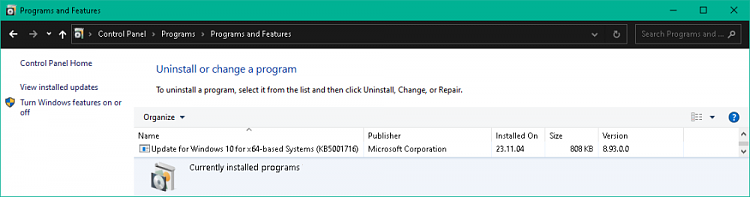



 Quote
Quote


