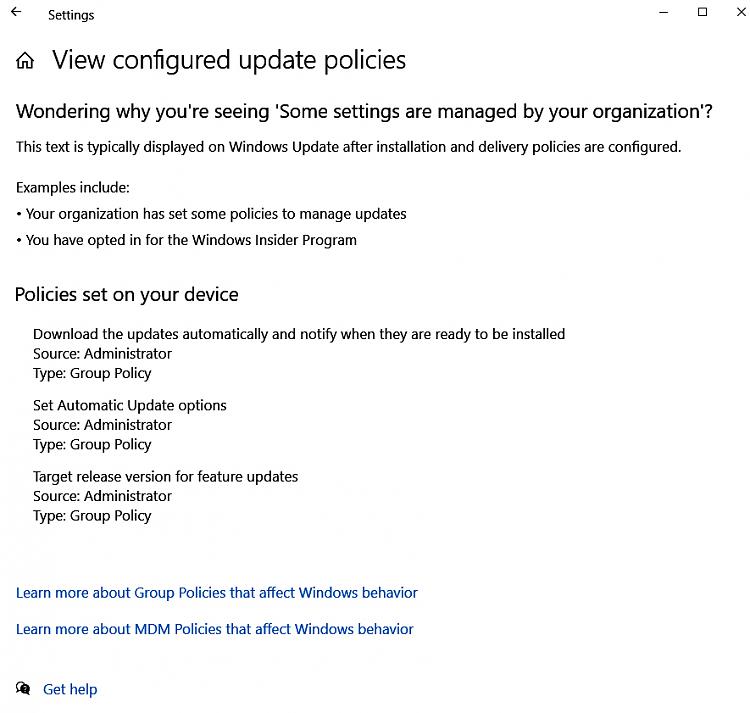New
#1
Cannot Download Windows 10 Updates
PC: Windows 10 Pro, Version 2004, OS Build 19041.1415
Issue: Unable to download any windows Updates.
Background: Over a year ago, because of Microsoft updating at in appropriate times, I did the following. In Local Group Policy Editor I changed: LOCAL COMPUTER POLICY>COMPUTER CONFIGURATION>ADMINISTRATIVE TEMPLATES>WINDOWS COMPONENTS>WINDOWS UPDATE>COMFIGUR AUTOMATIC UPDATES from Not configured to Disabled.
I also downloaded WAU Manager.exe so I could update manually. Worked fine.
I also have all this time refused to download & install "Feature update to Windows 10".version 2004". The reasoning was because I did install it early on & it so screwed up my home PC networking, that no one on my home network could any longer find, connect to, or map to the shared folder on my PC that everyone uses to store data. Found no way around it. I also have refused version 22H2.
3 Weeks ago I began being unable to connect to some programs/apps because by PC was out of compliance without the feature update. I turned off WAU and successfully installed "Feature update to Windows 10". Same thing happened and I have yet for anyone on my home network to be able to re-connect.
I decided to try the "version 22H2", but nothing will work to install it.
Windows Update still shows: "*Some settings are managed by your organization". "You are not up to date". "Your device is missing important security and quality fixes". But when starting "Check for updates", it spins for a while, then goes right back to these messages. Without downloading any updates.
I have rebooted many times. I am stuck. Figured I cannot really work on the folder sharing issue until I get this update problem solved.
I have uninstalled WAU Manager to ensure no issues there, but the same statements and problems remain.
Question: Do not know what to do next?



 Quote
Quote