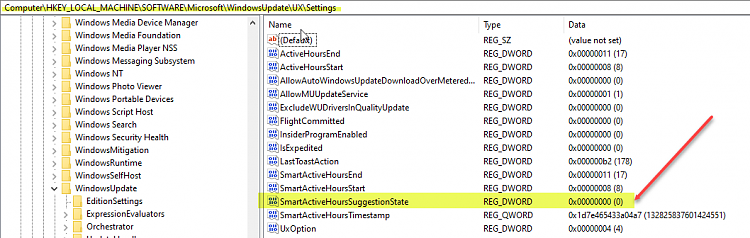New
#1
Anyone ever seen this message in the Windows Update settings dialog?
Did some major changes this week to our Windows Update methods for a small office (WORKGROUP) environment that I manage.
I had a old VERY cranky WSUS installation serving up the updates for the past couple years but it is now starting to show it's age as Windows 11 updates are now not being offered to specific workstations - and has become annoying to the point of not being worth the trouble.
I have now switched the office (12 clients in total) over to the Powershell PSWindowsUpdate method - which is very slick and very hands off - just the way I like it :)
But - the removal of the WSUS client settings means a reversal back to the "main" MS Windows Update server - and that means ensuring that users cannot simply click "Check for Updates" whenever they feel like it - so I placed a few key Group Policy settings to turn off Automatic Updates AND to disable the Check for Updates button itself.
All is good - except now - I see this odd message on the Windows Update dialog box - where it never appeared prior to these changes:
Anyone know how to get rid of this message? AND - the actual Change Active Hours option a little further down this dialog set to off as well
Sonic.

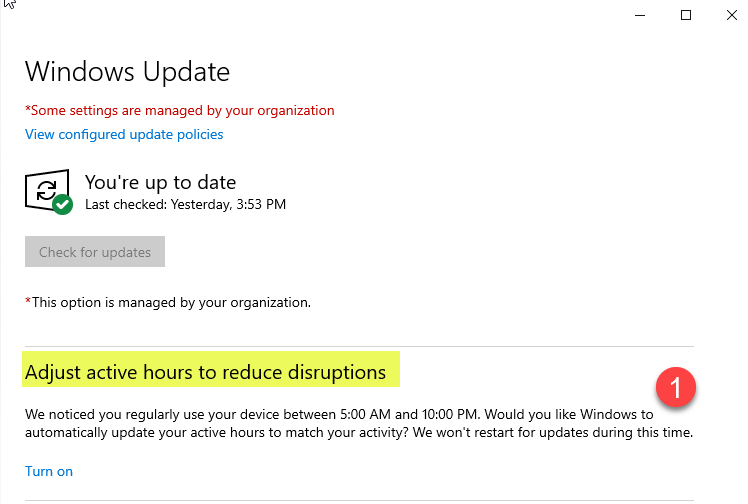

 Quote
Quote