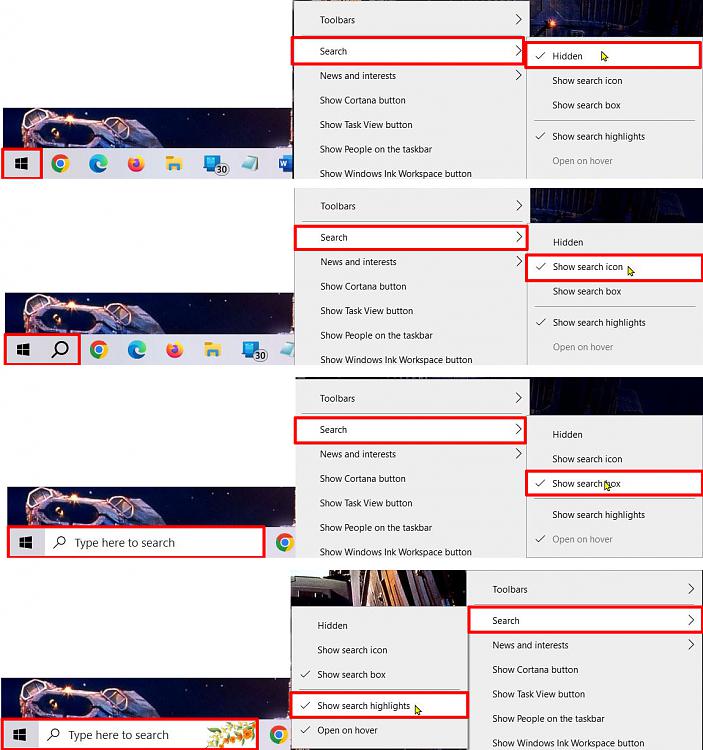New
#1
Search box changed... GRRR
WIndows 10 Pro 22H2 has just updated itself (to 19045.3570) and I had to restart.
When it got back to the desktop I saw my Search box (which I always have set to Show search icon (i.e. just small magnifying glass) had been changed to this:
Why? (Apart from 'Just because we can')
I'm convinced there's a developers team within Microsoft, the sole purpose of which is to constantly think up ways to deliberately annoy us end-users.

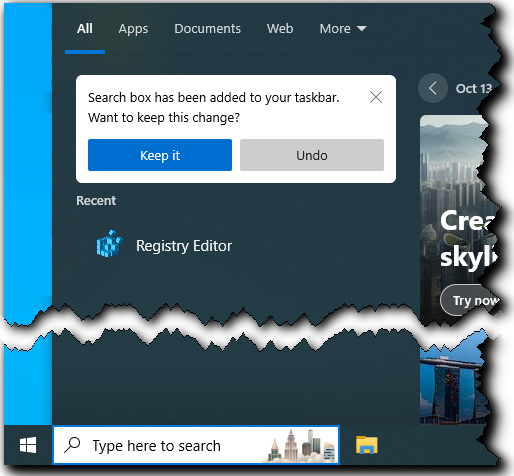

 Quote
Quote