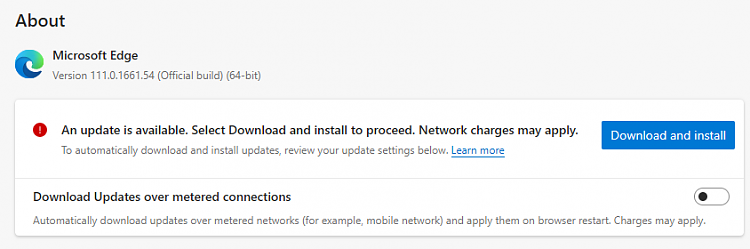New
#1
Permanent disabling of updates ?
Hey !
Is there a way of permanently disabling Windows Updates ?
I've switched it off in Registry, Powershell and Services and yet it seems to switch itself back on and severely slows down the PC.
So annoying !
Win Version: 22H2
Home Edition: 10.0.19045


 Quote
Quote