New
#1
Where did the settings go?
Hi
a easy fast question.
I just installed win10pro h22 in a VM as i have not used windows since win7 and win8.1 is now EOL
I did test win10 back in 2015 or 16.. I remember under updates and advanced settings you could pause software updates up to 365Days and security updates up to 15 or 30days.
So the short question is..... where have they hidden that setting now?
as everyone knows, you should pause updates at least 4-5days to avoid bad updates... as they pull back bad updates within a few days.



 Quote
Quote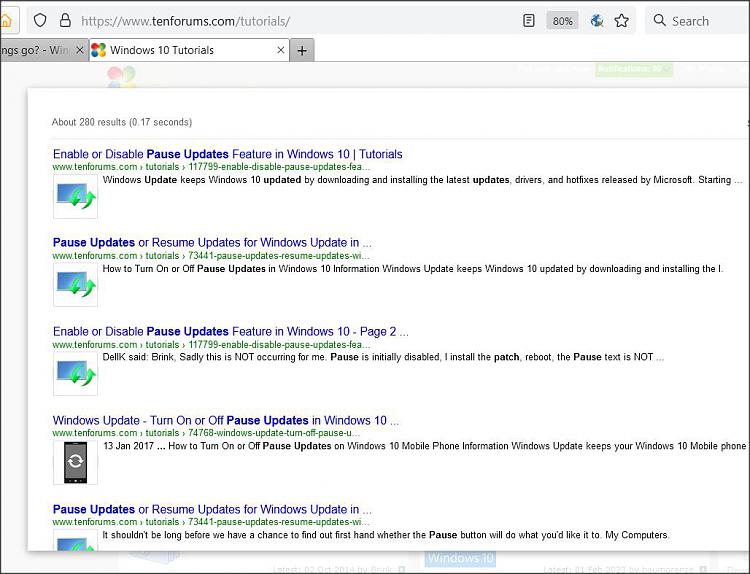


 or a third. Don't update at all.
or a third. Don't update at all. 