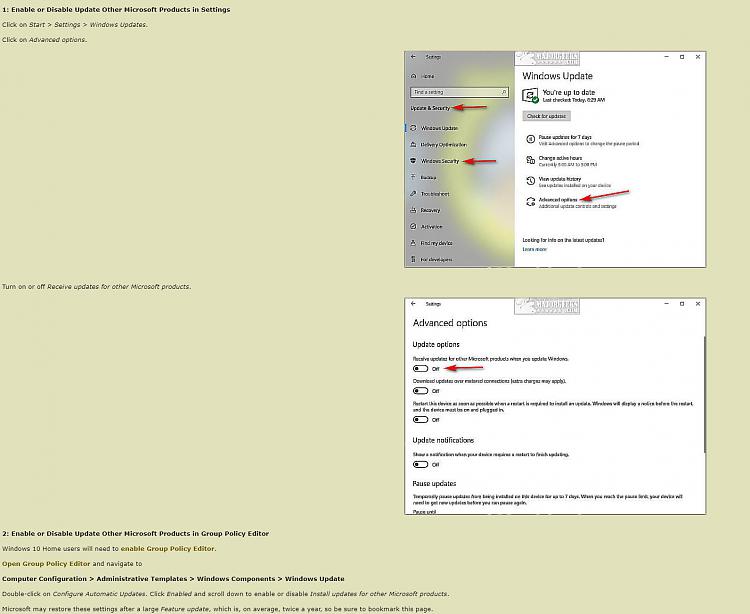New
#1
Cannot Stop Certain Updates Repeatedly Showing
On one of my Fujitsu machines I am getting certain non Windows updates repeatedly showing. I have tried to instal them and they say installed but reliability history shows failed. As they keep repeatedly appearing in Windows Updates I have temporarily stopped Windows Updates. Other "normal" windows updates were installed yesterday with no problem.
Isn't there an option in device manager or somewhere similar that can stop Windows from updating Intel stuff as I thinkthe correct drivers are already installed. Thanks.



 Quote
Quote