New
#1
Two Identical Named Updates For Net Framwork -Can Someone Advise Pleas
-
-
New #2
They're not identical. They are different sizes.
Just let Windows update choose. Even though they have the same date... one probably came before the other.
They're both cumulative... so you probably only need the one with the higher KB number.
Look at the sub-title, here...
KB5022729 Cumulative Update .NET Framework 3.5, 4.8, and 4.8.1 (22H2)
-
New #3
Mike,
KB5022729 Net framework update consists of two parts:-
- KB5022502 for Net framework 4.8
- KB5022498 for Net framework 4.8.1
All or almost all Net framework updates have this structure.
So I interpret your list as meaning
- KB5022729 is being installed
- KB5022729 has identified that the only part it needs to do is KB5022502 so it is doing it.
- You do not seem to have Net framework 4.8.1 [i.e. none of your installed applications have needed to install it] so it is not bothering with KB5022498.
You would see those two components identified if you downloaded KB5022729 from the update catalog. You would get offered two download links instead of a single one.
KB5022729 Net 4.8 x64 - MSUpdateCatalog
It could be worse. I sometimes have nine separate components for a particular type of update.
You can always check your Net components by running the PowerShell command
Code:Get-ChildItem 'HKLM:\SOFTWARE\Microsoft\NET Framework Setup\NDP' -Recurse | Get-ItemProperty -Name version -EA 0 | Where { $_.PSChildName -Match '^(?!S)\p{L}'} | Select PSChildName, version | Format-Table -autosize
All the best,
Denis
-
New #4
Original poster here.
I regulary backup, so I will revert my disc to before patch Tuesday and instal via the normal Windows Update route which on my systems will take a long time.
I usually instal via the catalogue with no problems, but experienced problems this month trying it this way because I think there was an update to the antivirus platform which IMO caused some problems as it is unusual to have it available on update Tuesday.
- - - Updated - - -
Installed via "normal" route today and everything is now fine
-
-
New #6
I'm not at all clear what problems you had given the explanation for the "two identical" updates.
I also normally update from the catalog.
I update Defender separately.
- If you use its interface to update definitions then it will also download & install platform updates while it's doing that job.
- You will get the same result with batch scripts & powershell scripts that update definitions.
All the best,
And thanks for the rep,
DenisLast edited by Try3; 17 Feb 2023 at 12:01.
Related Discussions

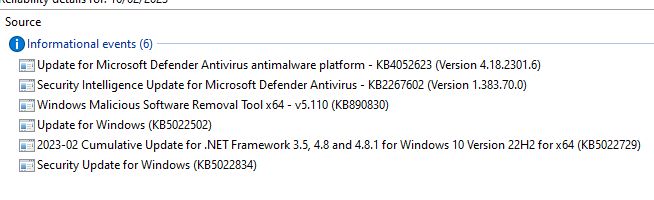

 Quote
Quote
