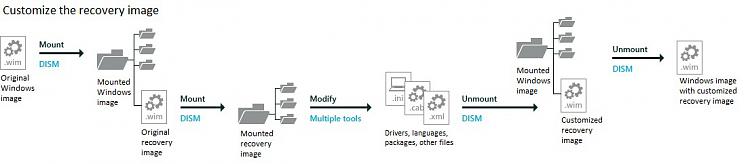New
#21
That update is specifically meant to be applied to the Recovery Environment on a running PC, not to a Windows image. WinRE updates to address this should now be included in all the latest updates for the Windows images which means that if you perform a clean install with one of those builds you should no longer need this update.
I'll try to look into this further to confirm this and let you know if I determine anything of interest.


 Quote
Quote