New
#1
How do I set the UEFI to boot sequence to a USB stick?
Hello,
I'm pretty new to all this and have never done this before but I have an old Dell Latitude E5570 that I want to upgrade from Windows 8.1 to Windows 10. As the title to this thread says, how do I set the EUFI to boot sequence to a USB stick?
I press F12 and it takes me to UEFI, and BIOS settings with a myriad of options and I don't know how to set one of the USB ports to make it bootable.
I already have the stick created and you can see the contents below
Any help would be most appreciated. Thank you.

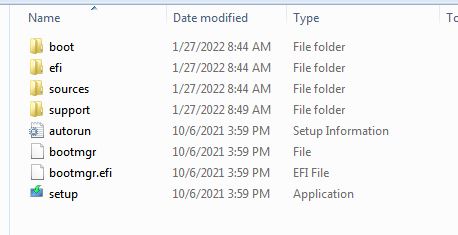

 Quote
Quote