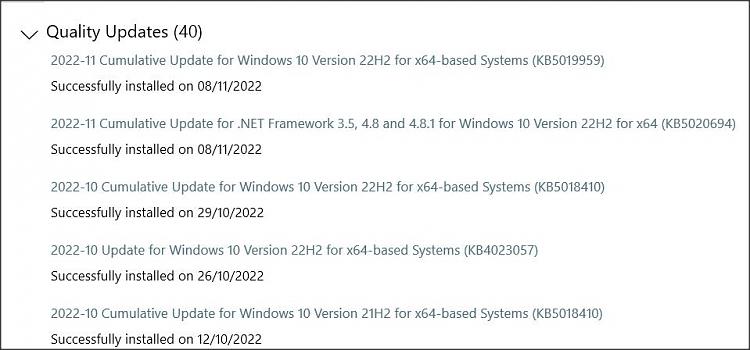New
#1
This week's updates taking forever.
Normally on my HP Envy 17 j177nr, updates normally take no longer than 30 minutes. Usually 10 - 15 minutes is average.
However, Wednesday it took 20 minutes to install updates once I shut down the PC. And today, Windows decided to install more updates!
No clue why they just did not bundle it with Wednesday's updates but the updates took a WHOPPING four hours to install! The bulk of that was "Getting Windows Ready. Don't turn off your computer" and "Cleaning up 100% Don't turn of your computer"
Once that was done, my PC was still very slow and unable to run things. As usual when there is updates that are not installed. Windows Update holds my PC hostage whenever updates need to be install and heavily limits the amount of resources a program is allowed to use. This causes things to not run properly and causes webpages to not load because Windows is not letting it use the amount of RAM programs require to properly run.
Even if there is one missing update, or even if all the updates are all downloaded pending restart, Windows Update will hold my PC hostage.
Since I already spent four hours installing the updates, I figured something just went wrong during startup so I restarted my PC
And that is when Windows decides to install yet even more updates! and now it has been stuck on "Getting Windows Ready. Don't turn of your computer" for over two hours now. It has not even began to actually install these other updates.
That is three series of updates and seemingly a huge update all together. No clue why they had to do it in three installments and counting but this is taking FOREVER! I NEED my PC!
What is the deal with this week's updates?


 Quote
Quote