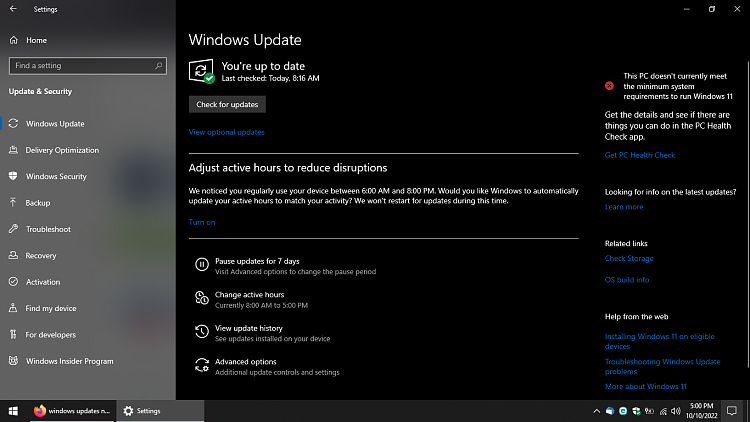New
#1
windows updates never saw this before adjust active hours
so last few days when i open up windows updates on windows 10 i noticed something new saying adjust active hours to reduce disruptions what the heck is this?
anybody windows 10 seen this message under windows update it reads and i quote we notice we you regular use your device between 12 pm and 4 am would you like for windows to automatically update your active hours to match your activity won't restart for updates during this time it saids turn on
my active hours have always been 8 am to 5 pm i don't want to change it should i dismissed this i wished message can go away but it seems won't for some odd reason


 Quote
Quote