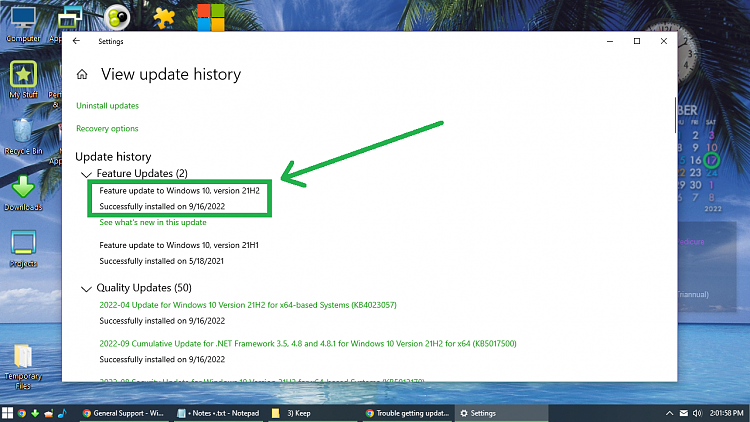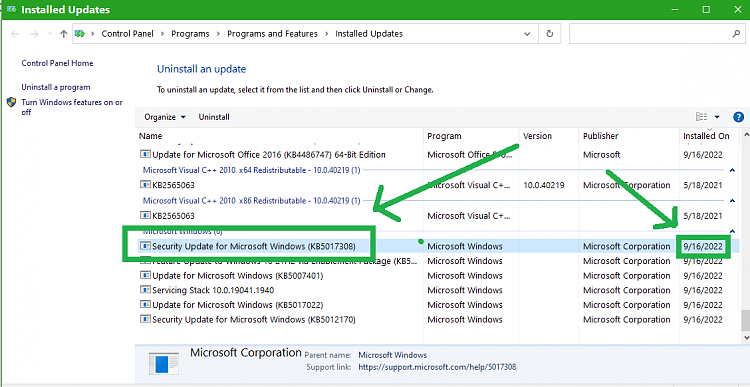New
#1
Trouble getting update to install
Version 21H2 OS Biuld 19044.2006
22-9 KB1517308 installed OK but for the second month 22-8 KB 5012170 fails to install with an error code 0x800f0922
I tried the trouble shooter for updates and it said all was OK I run the disk cleanup on my “C” drive and that did not help. I run SFC/Scannow in safe mode and that did do not fix the problem, I run the anti-virus on the entire “C” drive and again this did not help. The Widows Ready Service is OK. I emptied the C:\Windows\SoftwareDistrubtion\ Download and this did not help. Next I emptied the download folder again and disabled my A/V .
Is the KB 0x800f0922 update giving anyone else a problem”
Any ideas?


 Quote
Quote