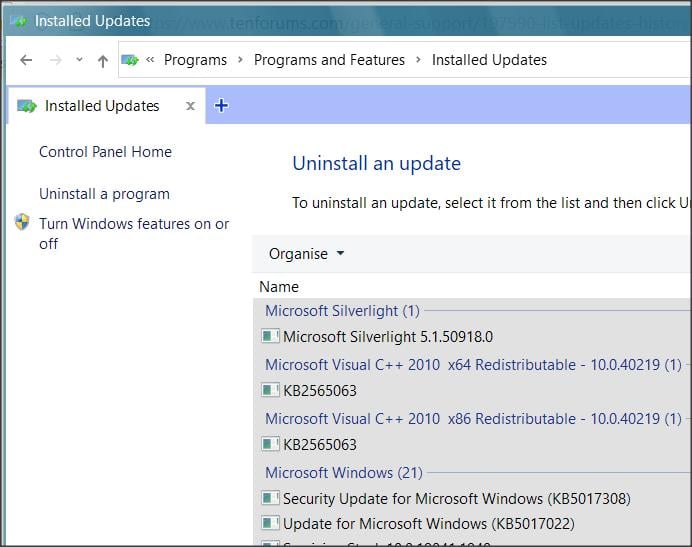New
#1
List of updates history empty
Hello,
List of updates history empty.
On 11 August was the last update (KB5016616) installed, then the list of updates was full.
Today, 14 September, installed an update KB5017308 and some .Net 3.5 & 4.8 update. Opened the list of updates, only these two were in the list, all previous updates listed gone.
Is it OK. ?
Answers will be appreciated.
Thanks.
Motim
Windows 10 pro, 19043.2006 x64 (21H1)


 Quote
Quote