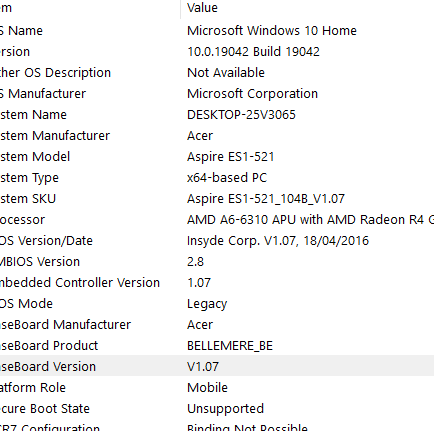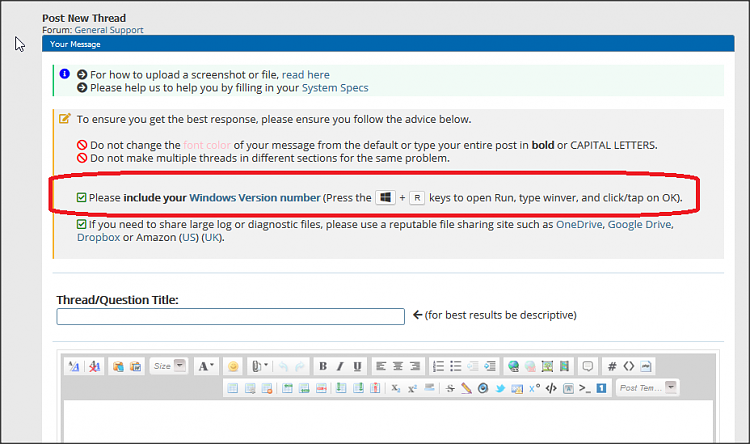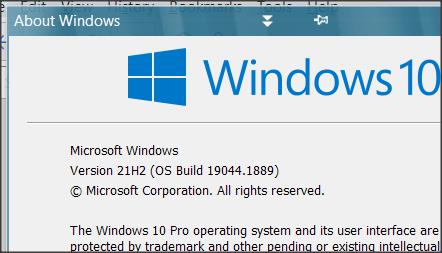New
#1
Sooooo FRSTRATED by win 10 UPDATES
OK, so I need updates (I also this by my laptop working at only 30%...so slow)
anyways, install updates
Restart
waited 3 hours this time (sometimes its longer)
Windows restarts itself
BLUE SCREEN " cannot update reverting back, dont turn of your computer"
Waiting another 1 hour "windows is cleaning 4%
Restarts and all is ok until updates are needed then laptop works so slow, and I have to go through it all again
Ive sfc scannow
Ive health check
Virus scanned (4 times)
chkdsk
Ive done it all that the web suggests
STILL I CANT UPDATE
Anyone help me please?
Running win10 64bit
5 gb memory
Ver 10 19042 build 19042
Now in settings click update & security and the update box opens but doesnt load


 Quote
Quote