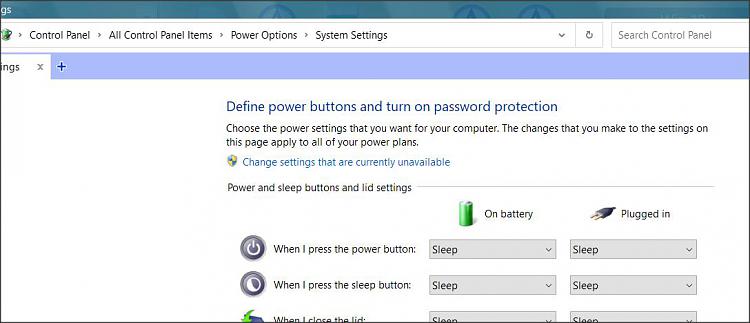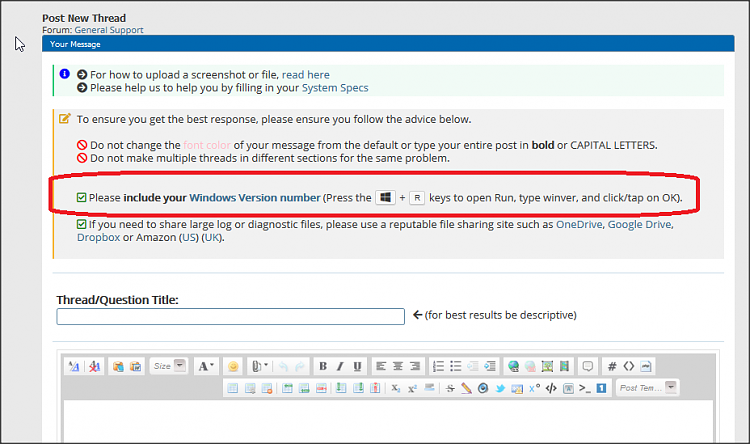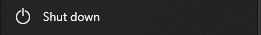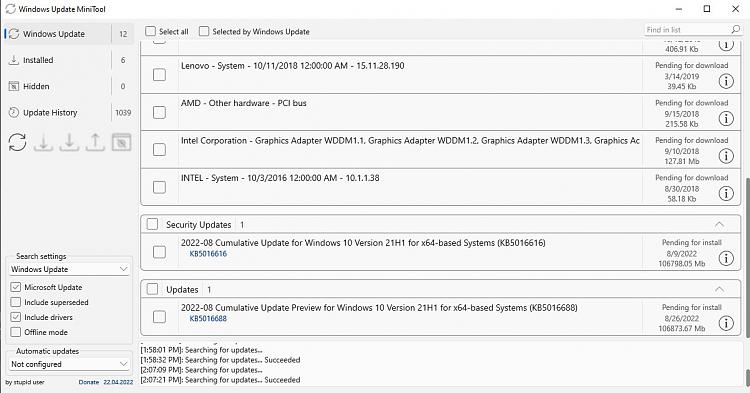New
#1
Windows 10 shut down and update problem
My computer does not want to shut down, to be more accurate, when I press shut down button computer go in sleep mode.
Also cannot update the КВ5016616 update as giving error 0x800f0922.
In CBS.log I found this error:
2022-09-03 14:12:29, Error [0x018049] CSI 00000f37 (F) Failed execution of queue item Installer: Boot File Servicing (BFSVC) Installer ({c5f0e9d7-e844-4507-89e4-701b5a747221}) with HRESULT 8031004a [Error,Facility=(0031),Code=74 (0x004a)]. Failure will not be ignored: A rollback will be initiated after all the operations in the installer queue are completed; installer is reliable[gle=0x80004005]
Please help my to fix this


 Quote
Quote