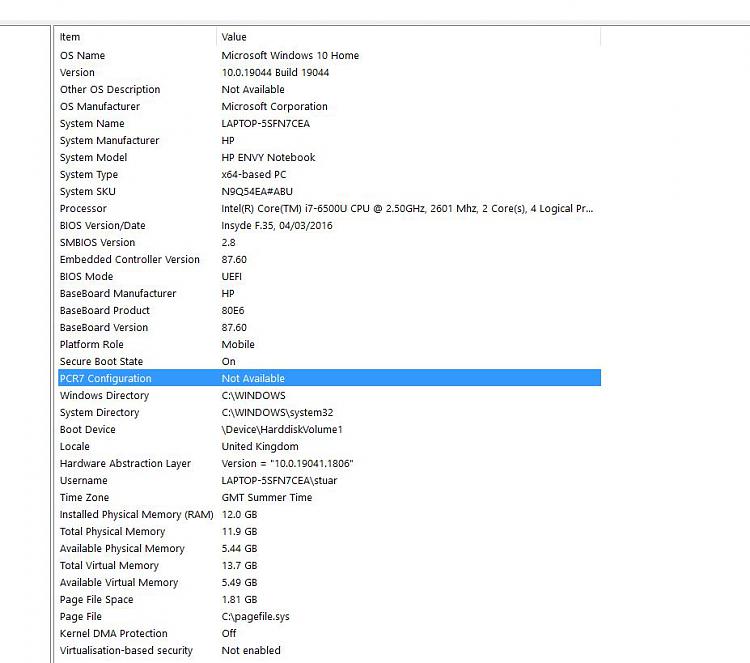New
#1
Constant error with last security update
-
-
New #2
Not generally. What is the error number?
How is failing? Are you using Windows Update as normal to apply it?
-
New #3
known issues with that KB5012170 update (a similar update was this old KB4535680 update) - confirmed by Microsoft yesterday 8/12
block/hide that update for nowKnown issues
Some original equipment manufacturer (OEM) firmware might not allow for the installation of this update.
If BitLocker Group Policy Configure TPM platform validation profile for native UEFI firmware configurations is enabled and PCR7 is selected by policy, it may result in the update failing to install.
To view the PCR7 binding status, run the Microsoft System Information (Msinfo32.exe) tool with administrative permissions.
When attempting to install this update, it might fail to install, and you might receive Error 0x800f0922.
Note This issue only affects this security update for Secure Boot DBX (KB5012170) and does not affect the latest cumulative security updates, monthly rollups, or security-only updates released on August 9, 2022.
-
-
New #5
When you have problems with a particular update, remember you can try reading the article for that update in the tenforums News section:
KB5012170: Security update for Secure Boot DBX: August 9, 2022
If BitLocker Group Policy Configure TPM platform validation profile for native UEFI firmware configurations is enabled and PCR7 is selected by policy, it may result in the update failing to install.
To view the PCR7 binding status, run the Microsoft System Information (Msinfo32.exe) tool with administrative permissions.
-
New #6
kb5012170 doesn't show on list of updates, using show/hide tool
Hi, the problematic August update(KB5012170) isn't on list when I deploy show/hide tool--only optional updates seem to show.
What am I doing wrong?
-
New #7
Welcome to tenforums. Your post begs a number of questions.
a. Are you having any problems with it?
b. Have you already received it? (Screenshot of your Update History please).
c. Had you responded to the forum prompt to post your full build number (so we don't have to keep on asking for it) (a) and (b) would have been answered.

-
New #8
Sorry, windows 10 vers. 21H2x64.
Yes, it keeps failing to install, and seems my system is incompatible, so wanted to hide it to get August Cumulative update.
Now, I'm just trying to manually load Cul. update from M-soft catalogue as a go-around...
From screenshot of history, seems like the kb that keeps holding things up, did install, so why does it keep trying and failing?Last edited by Terri13; 31 Aug 2022 at 11:23. Reason: add scrn shot
-
-
New #9
Windows build number: the prompt asked you to use winver.
winver => on mine 19044.1889
As you say, your Update History (thanks) shows that update KB5012170 is installed... and no failures.
So what error message are you seeing? Please post a screenshot.
There's no point in trying to install an update that is already installed...
If it is still detected, you can try using
WUmgr or WUMT (Google, free); scan for updates with that, then if it's found, select it (checkbox) and click the 'Hide' button.
-
New #10
But, it shows it as 'successfully installed' on 8-30, and still keeps trying to install it...then when I set it up to update, that same kb shows up as trying to install, along with August's other ones, and hours later, I get the failure to install error...none of them install.
I'll set wud to resume, and see if it shows up again on list...that's what has happened twice since it successfully installed that kb...hoping it doesn't show up this time on list.Last edited by Terri13; 31 Aug 2022 at 12:10.
Related Discussions

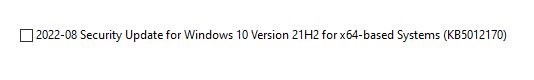

 Quote
Quote