New
#11
Most people have no problem finding and using this.
There's a full functional portable (no install) version - simply search for
Hard Disk Sentinel portable
- fully functional trial.
You should see sthg like this:
Again:
Do you have a suitable System Restore point?
If the first passes, and you don't have either a restore point or a recently created disk image (disk imaging is endlessly recommended so you can restore a fully functional O/S exactly as was when you created the image e.g. Macrium Reflect or Aomei Backupper - free..)
then
you might try
Tweaking.com - free repair tool
Select only the options to restore important services and to fix Windows Update.
Some have found this has helped- but your situation may be different.
Here you are- I've done the search for you.
Tweaking.com - Windows Repair Free/Pro
When was the last time W Update worked?

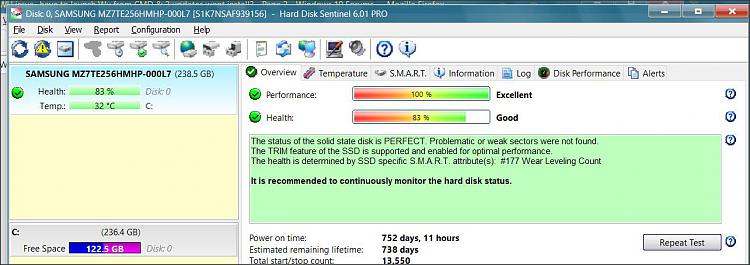

 Quote
Quote

