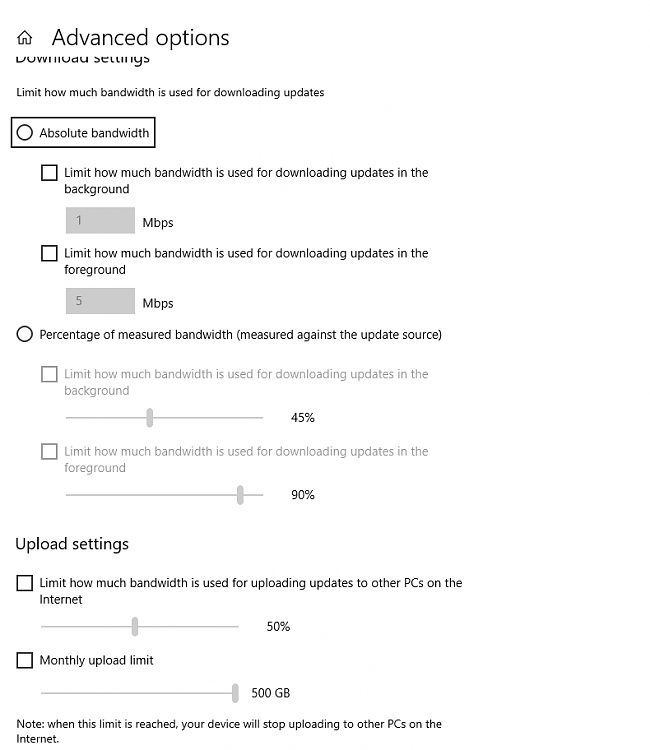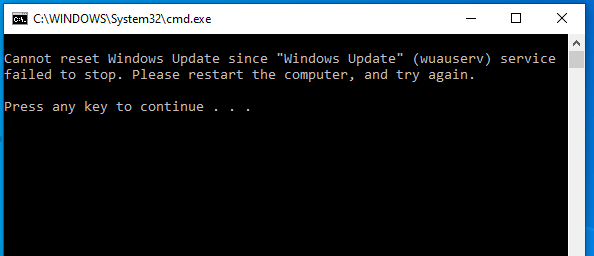New
#1
Bizarre WU issue- have to launch Wu from CMD & 3 updates wont install?
My Sound card driver went all of a sudden. I could not restore it. I uninstalled it, then installed it, then rebooted. No solution. So I turned my attention to Windows update.
I tried to invoke Windows update, it would not repsond to click.
I resorted to running CMD as admin, and typing in: >control update
Then I ran windows update but it failed on these three, especially the last one.
I tried sfc scannow and Dism, both said no errors and I rebooted - what is going on here?
​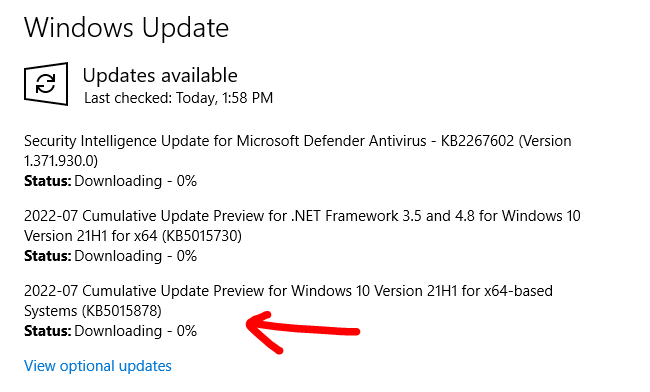


 Quote
Quote