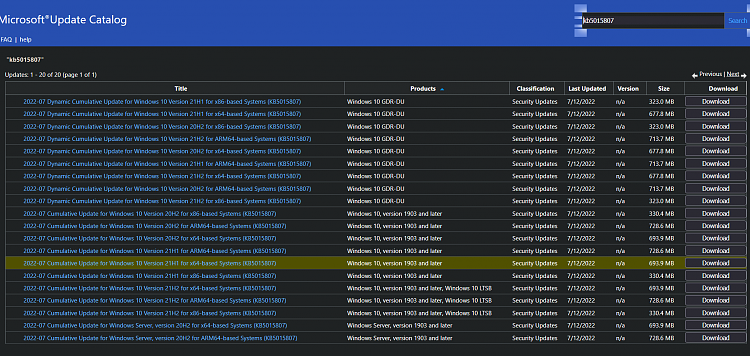New
#1
Problem with Updating Security Update - Error code: (0x8007000d)
Hi guys.. I have a problem updating security updates. I get this error when trying to update:
"Some update files are missing or have problems. We'll try to download the update again later. Error code: (0x8007000d)"
I ran "additional troubleshooters" to try to fix the issue but it didnt fix anything. What do I do?



 Quote
Quote