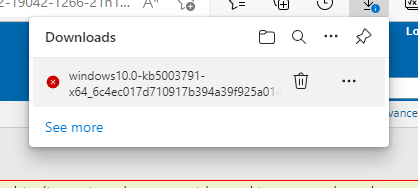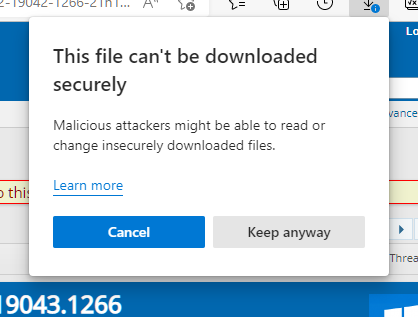New
#1
No Cumulative Updates for 2 months.
I haven't received any quality (cumulative) updates since the 11th May. The MSRT (KB 890830) comes through each month, as well as the regular Security Intelligence updates for Defender, but nothing else. Windows Update says I'm up to date once I've received these updates and I can't see anything amiss with my update settings, My Windows version is W10 Pro 20H2. Until June I never had an issue with updates. Any suggestions please?


 Quote
Quote