New
#1
Update fails
-
-
New #2
Hi, have you tried searching for the error code?
e.g.
0x80073701 update
See e.g.
3 Solutions to Fix Windows Update Error 0x80073701
&
Technipages
and then list the outcome of each step you tried (keep a record with appropriate screenshots of any error report..)
and post that if you still have problems.
If your disk, system files and file system are ok, and the update troubleshooter passes, you can also try:
Reset Windows Update in Windows 10
-
New #3
Yes, already tried step 1 and step 2 to no avail.
Trying step 3.
Where is the CBS.log located?
found it
No errors in the log file. Already ran the following to no avail:
[COLOR=var(--font-highlight-color)]DISM /Online /Cleanup-Image /ScanHealth[/COLOR]
This command can check for component store corruption. So when it is finished, run Windows Update again to check whether the Windows update error 0x80073701 is solved.
-
New #4
And did
SFC /SCANNOW
and the DISM command
pass or fail?
(I've had to read the arcticle to understand your answer...)
The result is important. Thank you.
A Google search will tell you, or if you have a fast indexing search tool on your PC such as Everything by Voidtools or Locate32 (free) you can find it with that.Where is the CBS.log located?
-
New #5
I ran sfc /scannow multiple times to no avail. No errors were generated.
No errors from the DISM command.
No errors in cbs.log file either. Ran through everything in that link.
3 Solutions to Fix Windows Update Error 0x80073701
Still getting the same update error.
-
New #6
Thank you for your reply.
I asked for the result of running the Windows Update Troubleshooter.
I suggested:
If your disk, system files and file system are ok, and the update troubleshooter passes, you can also try:
Reset Windows Update in Windows 10
Have you done those two?
Still fails? Proceed to an in-place update repair install which keeps all progs and data
Tutorial available.
You need a compatible Win 10 iso file of the same major build.
-
New #7
There are errors in the CBS.log file:
What missing patches (KB update) do I need to apply to resolve this?
/cygdrive/c/windows/logs/cbs $ grep -i error_sxs_assembly_missing CBS.log
2022-08-10 23:42:21, Error CSI 00000251 (F) HRESULT_FROM_WIN32(ERROR_SXS_ASSEMBLY_MISSING) #3369144# from Windows::ServicingAPI::CCSITransaction::ICSITransaction_PinDeployment(Flags = 0, a = Microsoft-Windows-SearchEngine-Client-Package-shell-Deployment-LanguagePack, version 10.0.19041.1023, arch amd64, culture [l:5]'en-US', nonSxS, pkt {l:8 b:31bf3856ad364e35}, cb = (null), s = (null), rid = 'Microsoft-Windows-SearchEngine-Client-Package-shell-Package~31bf3856ad364e35~amd64~en-US~10.0.19041.1023.04ad53d0b78bb9bc96859e17bd6a28c0', rah =[gle=0x80073701]
2022-08-10 23:42:21, Info CBS Failed to pin deployment while resolving Update: Microsoft-Windows-SearchEngine-Client-Package-shell-Package~31bf3856ad364e35~amd64~en-US~10.0.19041.1023.04ad53d0b78bb9bc96859e17bd6a28c0 from file: (null) [HRESULT = 0x80073701 - ERROR_SXS_ASSEMBLY_MISSING]
2022-08-10 23:42:21, Info CBS Failed to bulk stage deployment manifest and pin deployment for package:Microsoft-Windows-MSMQ-Client-WOW64-Package~31bf3856ad364e35~amd64~~10.0.19041.1682 [HRESULT = 0x80073701 - ERROR_SXS_ASSEMBLY_MISSING]
2022-08-10 23:42:21, Info CBS Failed to resolve execution chain. [HRESULT = 0x80073701 - ERROR_SXS_ASSEMBLY_MISSING]
2022-08-10 23:42:21, Error CBS Failed to process single phase execution. [HRESULT = 0x80073701 - ERROR_SXS_ASSEMBLY_MISSING]
2022-08-10 23:42:22, Info CBS Exec: Processing complete. Session: 30977331_2655353744, Package: Package_for_RollupFix~31bf3856ad364e35~amd64~~19041.1889.1.16, Identifier: KB5016616 [HRESULT = 0x80073701 - ERROR_SXS_ASSEMBLY_MISSING]
2022-08-10 23:42:23, Error CBS Failed to perform operation. [HRESULT = 0x80073701 - ERROR_SXS_ASSEMBLY_MISSING]
2022-08-10 23:42:23, Info CBS Session: 30977331_2655353744 finalized. Reboot required: no [HRESULT = 0x80073701 - ERROR_SXS_ASSEMBLY_MISSING]
2022-08-10 23:42:23, Info CBS Failed finalizing session [HRESULT = 0x80073701 - ERROR_SXS_ASSEMBLY_MISSING]
/cygdrive/c/windows/logs/cbs $
-
New #8
I fixed it with:
Repair Install Windows 10 with an In-place Upgrade
-
-
Related Discussions

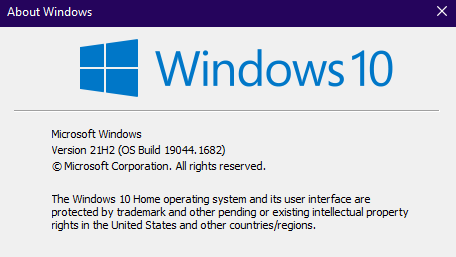
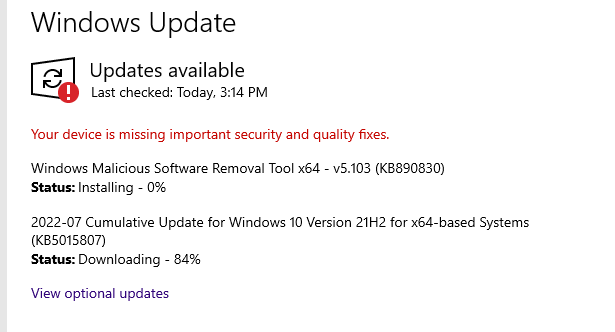
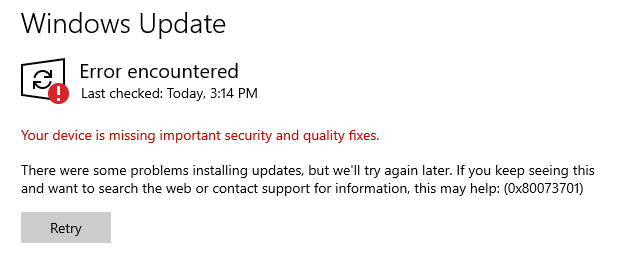

 Quote
Quote