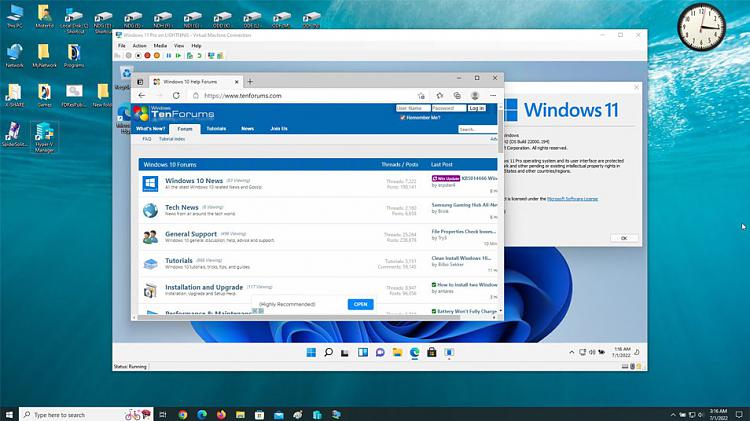New
#1
Is my PC compatible to Windows 11
My computer is about 6 years old, and has the following hardware:
OS Windows 10 Pro, 64 bit. Version: OS build 19044.1706. With all available updates
Intel DH67CL motherboard
Intel CPU i52400
RAM 8GBs Dual channel DDR3
3 Hard drives:: 2 x Corsair Force 3 SATA SSD 111GB; 1 x Corsair Force 3 SATA SSD 119GB
What modifications do I need to upgrade to Windows 11?


 Quote
Quote