New
#1
cumulative update installations keep failing
I have a VM I must use for work-related stuff that has stopped taking patches, and I'm at a loss where to go now. I hate to have to rebuild it from scratch since there's a lot installed on it. It's currently at 19044.1526, which I believe is the February patch. March, April, and now May will not install.
Here's what I've done:
1) chkdsk /f (no errors)
2) dism /online /cleanup-image /restorehealth (no errors)
3) sfc /scannow (no errors)
4) Windows Update troubleshooter
5) deleted the entire contents of c:\windows\softwareDistribution
6) manually installing the .msu file
There's plenty of disk space.
Anyone got any ideas?
Thanks
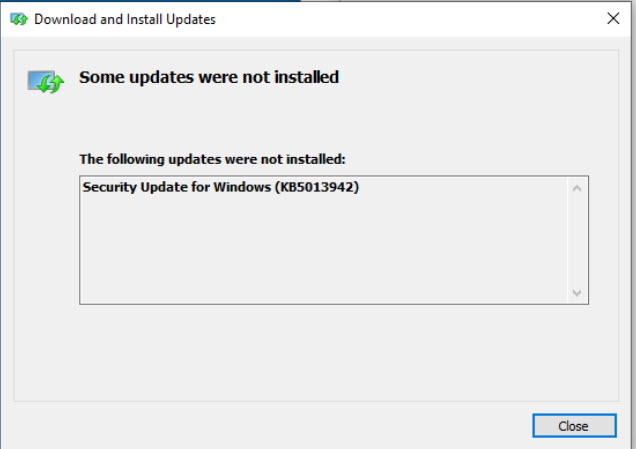
Last edited by kjlkjadfasdfasd; 17 May 2022 at 12:00.


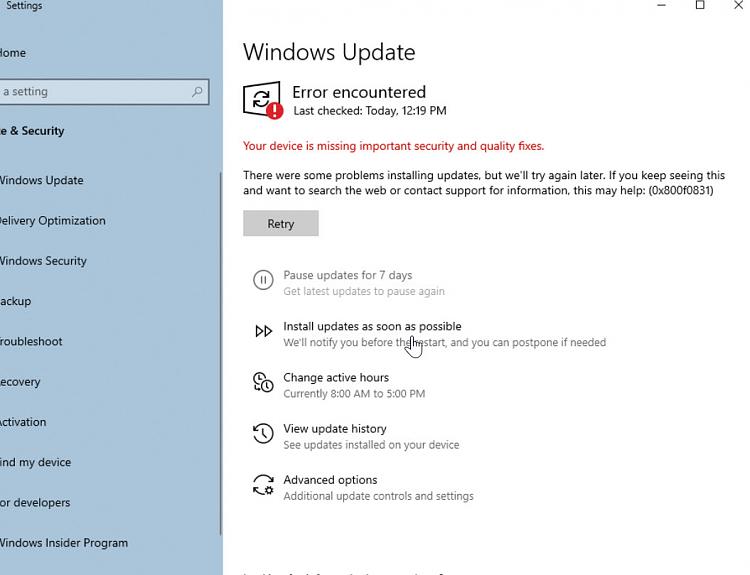


 Quote
Quote