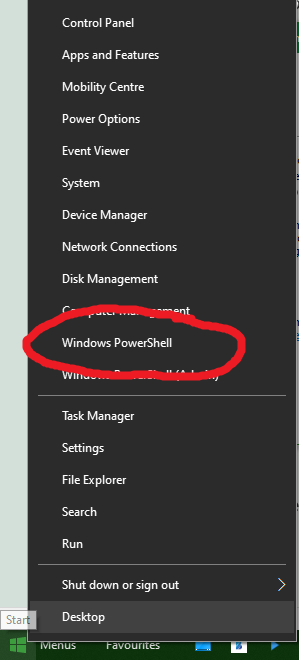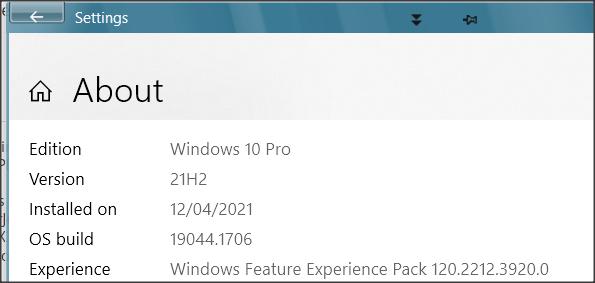New
#1
Windows updates
I have a Ring Doorbell fitted and I am trying to download the app to run on my Windows 10 Desktop pc.
The information that I can see at Ring.com is telling me that this app is now only available on pc's running Windows 10 with the Fall Creators Update version 1709 or newer. I can see that my pc is running version 1706.
Can anyone tell me how I can get this version of Windows 10 please? When I look at my O/S in Settings, it is telling me that I am right up-to-date. I have been on the Microsoft site but cannot find this version.
I recently installed windows 11 but quite a number of things weren't working and so I have reverted back to 10 again.
Any help/guidance will be much appreciated. Thank you.


 Quote
Quote