New
#11
Digital activation coming from nowhere ?!?
-
-
New #12
Yes I was able to create a Dual MBR / UEFI startup sequence so it can boot in UEFI / CSM / MBR mode, but It fails finding Winload.efi in VBox. The boot Drive uses NTFS_UEFI boot sector and is formatted in NTFS.
-
New #13
I am a bit confused - are you saying your WTG drive is an MBR drive. I always create them as a UEFI install by converting drive to GPT first then using rufus to create wtg drive.
Also is windows in a vhd on wtg boot drive ? If so, trying to boot vhd in a vm would not work without boot files, but you should be able to add a windows dual boot entry to an existing windows vm installation.
-
New #14
Yes, the USB and the VHD are MBR disks, There is no problem booting on MBR disk in UEFI...
Create a VHD, attach it, Fire Rufus, Browse for your Windows Installation ISO, Select Wintogo from Drop list. Select MBR/UEFI boot support, Select your VHD as target, Write the disk directly. Detach disk and load it in VM. That part is pretty straight forward.
Booting from a USB drive: Create a Rufus MBR/UEFI boot disk from any Windows PE based iso you have. Delete the whole content and copy your VHD file to it, you need to create 2 BCD, one for MBR and one for UEFI, in standard architecture and add a copy of the bootmgr file from inside your VHD to the root of the drive. Note The NTFS partitions of the USB and The VHD must be active.
That's all.
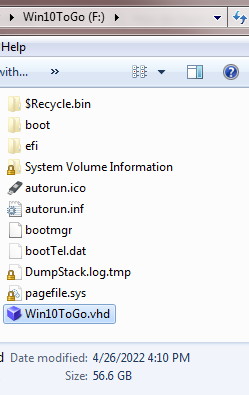
To answer more precisely the second part of your post: Yes the VHD contains all boot files required.
-
New #15
I may not be being clear but when you attach vhd to a virtual machine, it generally will not boot. You could boot from a Macrium Reflect iso to fix it but then wtg drive will not boot on native host.
However, if you have an existing windows 10 installation in a vhd, you can create a boot entry for windows in wtg drive (the vm just sees it as a second drive). That way the vhd boot files are not affected. I have done similar before, as you could not upgrade wtg vhds except in a vm.
I am testing it now. Mind you, I am only using uefi.Last edited by cereberus; 27 Apr 2022 at 10:04.
-
New #16
-
New #17
Hardly 2 yr old LOL. It is quite confusing working out which boot files you need to use in a vm to get a vhd created outside of vm to boot.
I often install an OS in Hyper-V to ensure vhd has the EFI partition, and then boot vhd in host using boot entry in host bcd. Thus when you native boot, you are using host bcd not the bcd in vhd.
I just extended that logic to your case. The trick is to leave the wtg bcd alone, and attach a dual boot entry of the wtg windows drive to an existing bcd.
You could even create a dual boot entry of the wtf vhd on the host pc bcd - although the wtg drive is a usb drive, windows sees the wtg vhd as a fixed drive, and will happily boot the vhd even though not on internal hard drive.
-
New #18
@cereberus, Yeah, at some point I try not to chain 3 boot loaders to get something done...
But thanks a lot you helped me reach my goal... Now that I'm able to boot the VHD in a VM in UEFI mode on the machine, WinToGo is Activated in VM upon boot. That was not the case with MBR.
But still if Windows boot un-activated, all my configurations remains... So this is a very viable WinToGo for me.
I started installing my Programs and it works pretty good. all of the machine used with it are all "Pro" Licensed and it should run activated nearly all the time...
Now, I forgot about the Intel Optane drivers and crashed hard with the sister Laptop... Loll. Have to integrate these.
-
-
-
New #20
But, thanks for the the great Workaround ! Really appreciate.
Related Discussions


 Quote
Quote