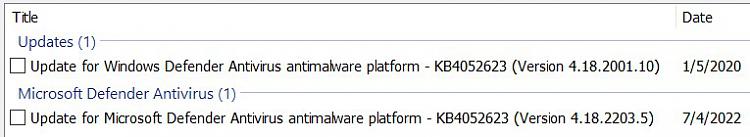New
#1
Update to Windows Defender (KB4052623) fails - labelled security risk!
I have a laptop running Windows 10 version 20H2. I have just tried to update it, using the normal updating process. A Security Intelligence update KB2267602 downloaded and installed successfully. But the other update offered, an "Update for Microsoft Defender Antivirus antimalware platform KB4052623 (Version 4.18.2202.4)" failed.
A retry failed. So I ran the Update Troubleshooter and tried again. Failure. I did Disk Cleanup and tried again. Failure. The error code given is 0x80070643. So (both puzzled and curious) I then thought I would look at the Microsoft Update Catalog and perhaps download this update directly and install it.
I found it listed, and hit "Download". There are three .exe files. They would not download. And - here is the real reason for my forum post - when I right-clicked to bring up the Firefox browser download info popup, all three files were listed with a warning "File not downloaded: Potential security risk". Eh???
What is going on? I don't have any additional or alternative antivirus software installed, so I'm relying on Windows Defender. I would quite like diagnosis/explanation/solution rather than having to move to the radical step of a system reinstall. What further checks or troubleshooting steps should I take, and in what order?


 Quote
Quote