New
#1
How can I remove a failed update that persists
-
-
New #2
It is only the record of that failure that persists.
The Feature update does not affect the need for the KB5010342 CU Cumulative update, which will change your Build number to 19044.1526.
Windows update should automatically try that update again. Or you can download it & run it yourself - see the download link towards the end of
KB5010342 CU - TenForums
If that fails then I suggest running this before trying again
Reset Windows Update - TenForumsTutorials
If it fails again then I suggest
SFC - TenForumsTutorials
then, if necessary,
Repair Install Windows 10 with an In-place Upgrade - TenForumsTutorials
Best of luck,
Denis
-
New #3
Related Discussions

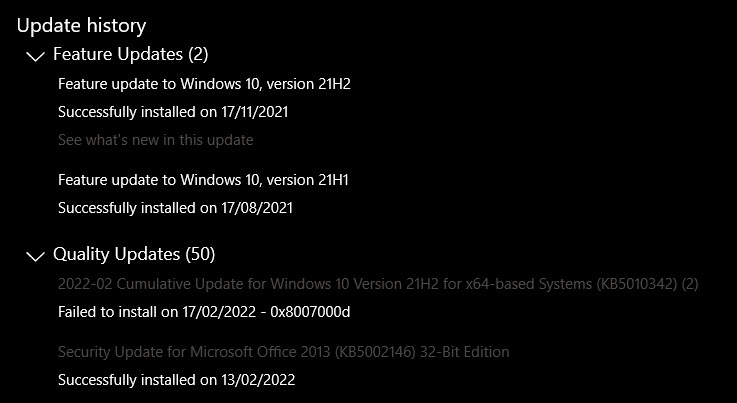

 Quote
Quote