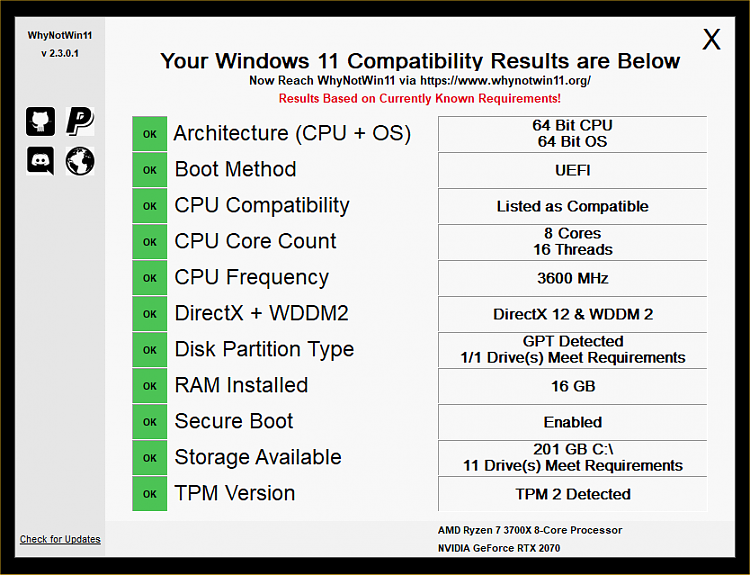New
#1
Problem with Windows 10 update
[0x800700d
Your device is missing important security and quality fixes.
windows update your device is missing important security and quality fixes]
I have been getting this error when trying to update Windows for a year. I have tried many suggested fixes. None have worked so far. I considered running "reset this pc". There are 2 reasons why I haven't (1) I am not sure that would fix it (2) I've been there and done that and I have to practically reinstall all my programs and there are many programs.
Is there a different way to upgrade to Windows 11 without using Windows update, if there is, do you think that would fix it?


 Quote
Quote