New
#1
KB5008212 Update Error
-
-
New #2
Hi, you could first try this tenforums tutorial (Had you considered looking to see what's there? Very worth while exploring and making use of the huge tutorial section - see link at top)
Reset Windows Update in Windows 10
No guarantees. Sometimes when error numbers occur the solution is either
a. An in-place upgrade repair install which keeps all progs and data
b. Extensive analysis to identify the exact problem - iterative and time-consuming- by 1 of the 2 or 3 members here who are willing to give time and expertise.
** Have you considered searching tenforums for the update number and error message? Use the forum as a resource to see if anyone has solved the same problem.
-
New #3
-
New #4
I would wait until Tuesday when the January KB comes out and see if that installs.
If it doesn't install, you can Backup and Restore with Macrium Reflect and then Repair Install Windows 10 with an In-place Upgrade
-
New #5
Ok, specifically have you tried the tutorial I posted, and specifically have you tried an in-place upgrade repair install?
There's a tutorial for that too, as you can see from the previous post- it's actually much easier than it looks.
But both of those are guides, and you say you've tried all those.
Note that the starting point for an in-place upgrade repair install can depend on your current build, which the guide the forum gives you when you create a post prompted you to give (using winver).
Thanks.
Here are a couple of example threads with that error code which may prompt an idea:
Cannot get KB4586781 to install successfully
KB3081448 fails with error code 8007000d
There are more if you care to search.
-
New #6
-
-
New #8
Tuesday's updates don't seem to have caused me any issues. My main Desktop and 2 others show KB5008212 having been installed a month ago, 12/14/2021.
-
-
New #9
Please confirm the in-place upgrade repair completed successfully.
The other possibility is that some 3rd party software is interfering.
Are you using any 3rd party firewall or security software?
Your only other hope is detailed iterative and time-consuming log analysis by @Tekkie Boy
or perhaps @zbook - Tekkie Boy has done extensive research in the methods, issues and approaches.
You can find examples in posts and threads in which Tekkie Boy has been involved.
You can also see if anything in those gives you an idea.
-
New #10
Please perform the following steps: (in sequence)
Run:
Tuneup_plus_log.bat ─ Click here to go to the BSOD batch repository to download and run this batch file.
Upgrade_failure_info.bat - Click here to go to the BSOD batch repository to download and run this batch file.
Open administrative command prompt and type or copy and paste:
PowerShell Compress-Archive "%WinDir%\Logs\CBS\CBS.log" "%UserProfile%\Desktop\CBS"
Find the new file on the desktop > ZIP > post a share link into this thread.
Run the V2 log collector:
BSOD - Posting InstructionsLast edited by zbook; 15 Jan 2022 at 02:28.
Related Discussions

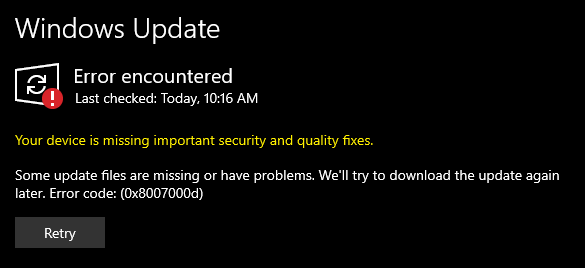
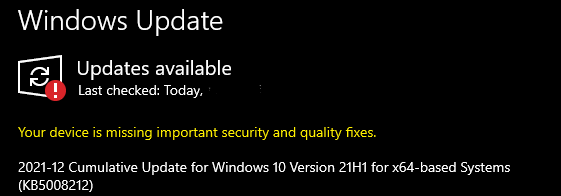

 Quote
Quote