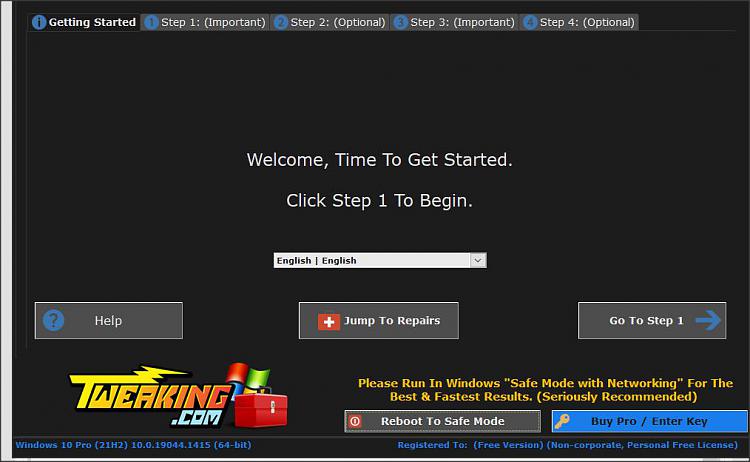New
#1
Win Update: Something went wrong. Try to reopen Settings later.
Hi all.
On windows 10 21H2 home here.
I've been having some issues installing the xbox app recently (as seen here. )
I'm beginning to think it's to do with windows update. So, I opened Settings and found this error when going to Update + Security (I've left it a day, restarted, changed registry and used a third party tool to block updates + use services.msc to do the same)
I hope you can help

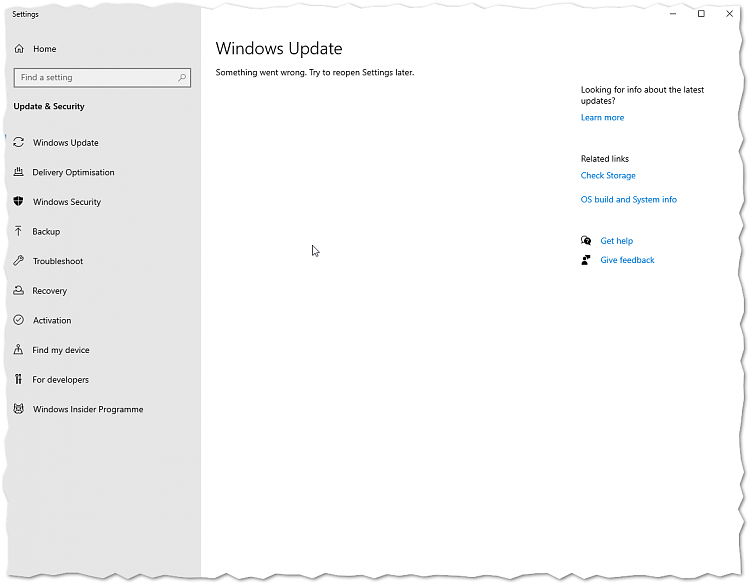

 Quote
Quote