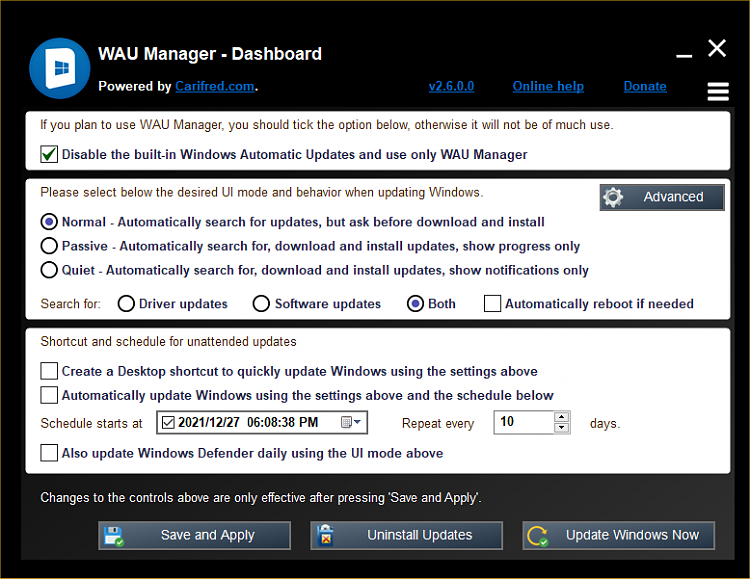New
#1
Win10 (Home) Update Control (Possible/Not Possible)
I've been ruminating over this decision for a very long while, been gathering the money for it, and I decided by next month, ill be moving away from the Dell pre-fab computers and assembling my own piece by piece. I talked with microsoft if I could transfer my windows 10 over to it so I could keep the advantage of windows update control for Win10 Pro ala group policy editor and some reg tweaks, but their stance is my license is still considered OEM, so no go, and I never cared much for the bells n whistles that the pro edition gave, so ill be going to the home edition. But THAT brings the problem of not being able to use the group policy editor to control windows updates (yes im aware of the tutorial + .bat file that "downloads"/enables the Group Policy module), nor the reg tweaks I saved for that purpose since I was told a long while back the home edition will ignore them utterly, so I looked through past posts of mine and re-discovered some tools. I need to know if any of the following tools ill be naming still work with windows 10 (home/pro, but primarily home edition) today in controlling windows update and preventing auto-installs I don't want happening
Sledgehammer (formerly WUMT Wrapper Script, also have an OLDER packed version from here called Matthew's Preference)
Windows Update MiniTool (Standalone By itself)
WAU Manager (have it on my brother's desktop, but haven't checked it in a very long while)
Wu10Manager (only found about it today, don't know if effective with Win10's current state)
If any of these tools are still valid with windows 10 home edition and beyond, please call out which ones are, if windows 10 has finally become stubborn enough to not let ANY of them work at all but there's a tutorial on tenforums which can tell me what is good, show me please


 Quote
Quote