New
#1
Windows Module Installer running when Windows Update saying up to date
Last edited by desbest; 17 Dec 2021 at 09:06.
Last edited by desbest; 17 Dec 2021 at 09:06.
I cannot see the resources being used on your last screenshot - but on the first two you will note that it is using NO resources, except a miniscule amount of ram.
Even although Wiundows updates shows it is UP TO DATE, the windows module installer/worker will be shown as running for a short while after booting up
Usually it appear they will run while the system is checked for updates
That of course will include all updates - not only to windows itself, but Defender and other Microsoft products if that is checked
I do not think there is anything to concern yourself with. It would be a different case if they were resource hogging
It just maybe that if you are using
Antivirus: Comodo Internet Security or Windows Defender Antivirus
Comodo, then that may be a possible cause for it running on occasins when if you were using Defender it would not run.
IF IT was always running then again that would be an issue and could be cause dif someone or some app had cha\nged its start type from manual.
YOU may also find that if you refresh task manager, or close and re-open it, it will then not show.
Once it is listed task manager will of course still show it, even when it is not running, until as I say, you close and reopen it.
YOU may have tried this - whether you have or not is not clear from your screenshots, although I have seen the different times.
Resources like CPU and Disk are being used, it just wasn't in the split second I took the screenshot.
That's not always true, and even if it is, then how come it is often open for hours for me multiple times a day for days in a row?
Windows Module Installer does not open to install definition updates for Windows Defender Antivirus or to update apps for the Microsoft Store
I'm not using Comodo.
It was resource hogging. It was open for 5 days in a row and it made my laptop so slow it was unusable. It took hours to open the Google home page, a home page famous for being fast to load.
Also why do I also see this when restarting?
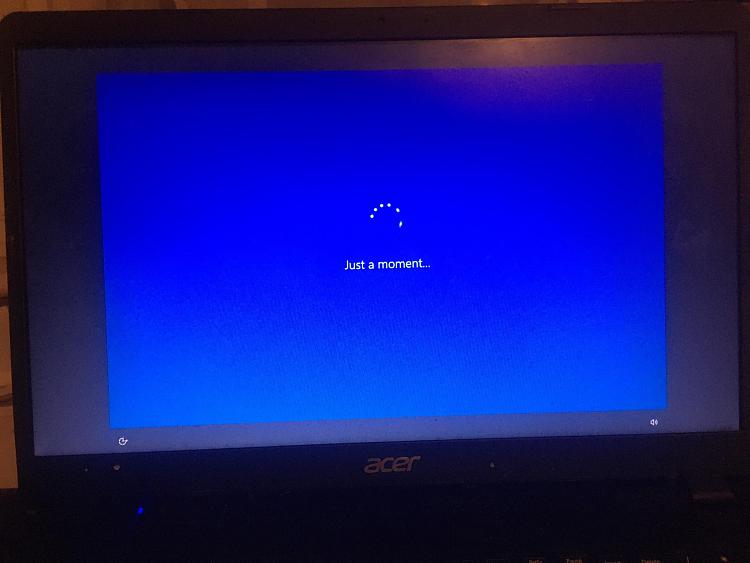
There is NO mention in your opening post of the windows module installer etc HOGGING resources
The first mention you make of it is in your reply - post 3 when you say
Hopefully you will appreciate that I had NO way of knowing it was using CPU and disk resources, without you mentioning such in your opening post.Resources like CPU and Disk are being used, it just wasn't in the split second I took the screenshot.
Neither I may add was this most important fact mentioned on your opening post
Good luck it, perhaps someone else will come in to offer assistance.It was resource hogging. It was open for 5 days in a row and it made my laptop so slow it was unusable.
The reason for my late reply is that I have been offline since Friday evening.
I had exactly the same issue before. I discovered a fix a couple of years ago. First of all ensure that drivers for devices are fully up to date. I had this issue with a faulty Logitech G11 keyboard I believe. I uninstalled that and upgraded to a different keyboard. This solved it and it no longer triggers after 15 minutes and 40 seconds at system start up.
Once drivers are up to date. The next thing you need is to go to your Task Scheduler and disable \Microsoft\Windows\LanguageComponentsInstaller. This is one of the scheduled tasks that trigger Windows Module Installer to run in the background.
After doing this, hopefully Windows Module Installer will not be randomly running in the background! I haven't witnessed any instance last 2 years since doing this.
For reference, this all started on the SAME day I upgraded from Windows 10 21H1 to 21H2
Here's what ran
- Windows Module Installer
- WIndows Module Installer Worker
- Microsoft Compatibility Telemetry
- Device Census
- Microsoft Device Telemetry
- Modern Setup Host
- WindowsUpdateBox.exe
- musnotify.exe
- musnotificationux.exe
- musnotifyicon.exe
- UsoClient.exe
So after 5 weeks of seeing the above in task manager (especially the first two), Windows Problem Reporting was running for an unusually long time of over 24 hours so I looked it up in Process Explorer and it was running this command. This was straight after recovering from an unexpected shutdown after leaving my laptop stationary for hours without any user input.
Code:werfault.exe /hc /shared Global\c4083235e0d843009ed66fcb305bca8d /t 2188 /p 7020
/hc seems to stand for hardware compatibility checker.
You might be interested in looking at the threads for that process.
I then thought it was never going to end so I restarted my computer and Windows Problem Reporting didn't appear again afterwards.
On the 28th of December some drivers got blocked on my laptop by Microsoft after the hardware diagnostics or hardware compatibility checker that Microsoft did. I noticed that the "g", "h", and "m" keys didn't work on y keyboard but all I had to do to fix it, is to replace the uninstalled and blocked driver Intel SMBus with the one that Driver Booster has called ELAN SMBus, as well as reinstalling the Synaptics Trackpad driver again from the Acer website for my product (which fixed the "g", "h", and "m" keys on my keyboard).
A few days later on the 3rd of December Microsoft blocked even more drivers (evidenced by Device Manager in the events tab) on my laptop so now those solutions don't work any more.
Not only did Microsoft block the Intel SMBus driver on the 28nd but they also blocked the replacement ELAN SMBus driver on the 3rd as well, so now I can't get my keyboard to properly work any more when I could before in that 5 day time period.
The only difference is that if I try to install the Intel SMBus it will say that no drivers exist for it, but with the ELAN SMBus, there are drivers for it, it just won't switch on even if enabled.
Despite that date saying the 31st, from my personal experience the 3rd is when that solution stopped working after I used the sfc and dism commands in command prompt.
So it's obviously a software issue, not a hardware issue.
So in question there are 5 drivers to deal with as seen in Device Manager
- Intel SBus Driver or ELAN SBus Driver
- Intel(R) Serial IO GPIO Host Controller - INT3455
- Intel(R) Serial IO I2C Host Controller - 34E8
- Intel(R) Serial IO I2C Host Controller - 34E9
- Synaptics HID Device
All drivers say they are working properly in the "general" tab but in the events tab, the 34E8 and 34E9 one says it hasn't started along with all the SBus ones.
Code:Device PCI\VEN_8086&DEV_34E8&SUBSYS_14221025&REV_30\3&11583659&0&A8 had a problem starting. Driver Name: oem25.inf Class Guid: {4d36e97d-e325-11ce-bfc1-08002be10318} Service: iaLPSS2_I2C_ICL Lower Filters: Upper Filters: Problem: 0x15 Problem Status: 0x0Code:Device PCI\VEN_8086&DEV_34E9&SUBSYS_14221025&REV_30\3&11583659&0&A9 had a problem starting. Driver Name: oem25.inf Class Guid: {4d36e97d-e325-11ce-bfc1-08002be10318} Service: iaLPSS2_I2C_ICL Lower Filters: Upper Filters: Problem: 0x15 Problem Status: 0x0Code:Device PCI\VEN_8086&DEV_34A3&SUBSYS_14221025&REV_30\3&11583659&0&FC had a problem starting. Driver Name: oem97.inf Class Guid: {4d36e97d-e325-11ce-bfc1-08002be10318} Service: ETDSMBus Lower Filters: Upper Filters: Problem: 0x15 Problem Status: 0x0
There is no point in me switching back to the Intel one because then it just says that "no drivers are found for this device" (see above image). I cannot find the relevant drivers for Intel SMBus on the Acer website.
By the way, I can't do an in-place repair or a reset of y laptop to reinstall windows, because Secure Boot is on in the BIOS and I need to turn it off first, of which I cannot do because my BIOS password contains the "h" key that my laptop cannot recognise.
Does anyone have any ideas of how I can get y drivers fixed so I can have the "g", "h" and "m" keys to work again?
The positive part is tat since Microsoft blocked the faulty Intel SMBus driver from being used, my laptop isn't as ot as it previously was any more. Now it doesn't get really hot any more. Imagine if a fire, electric sparks, overheating or explosion had happened, prior to Microsoft's hardware compatibility checker with them blocking drivers.
I've also tried using System Restore to go back to a point when my keyboard properly worked and that didn't work either.
Last edited by desbest; 05 Jan 2022 at 14:24.
I took the faulty keys off my keyboard using my fingers to see if there was any dust underneath that I could clean out using Cyber Clean and some tweezers. It then turned out that for the "g", "h" and "m" keys that it's overheated. Notice how parts of it are burnt and discoloured orange or brown as circled.
So I brought a new external keyboard for now until I send it off to the insurance to get repaired. The problem is that I work from home so if I send my laptop into the insurance to get it repaired, that's 2 weeks of me without a laptop so I've lost 2 weeks of income. Maybe later.

Last edited by desbest; 06 Feb 2022 at 17:31.
Good find on your part
Hope you can get it fixed without too much - job loss
Wonder how the scorching or burning - overheat occurred, it seems to indicate a circuit fault somewhere.
I cannot believe a system over temp caused it