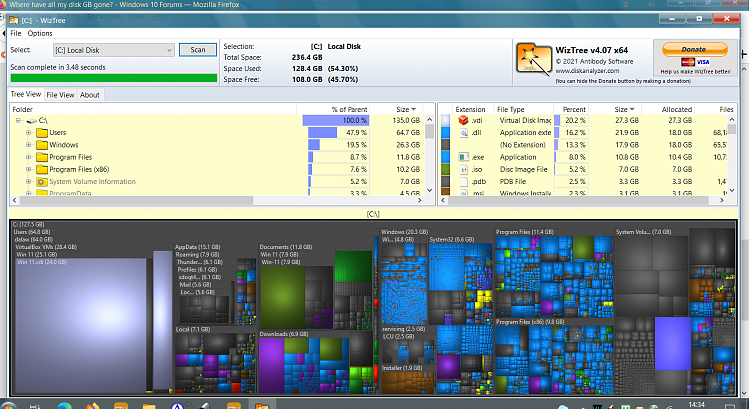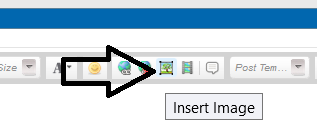New
#1
Where have all my disk GB gone?
(Please move if this turns out to be in the wrong forum)
This is on a newish Acer Aspire laptop. I have done some Windows Updates and installed Acronis True Image and the Reaper DAW applications.
Out of curiosity, I looked as the disk space used:
-- for C: it shows as 105GB, which seems a ridiculous amount.
-- for the folders and files (including hidden and system-protect files) it is 63 Gb (which still seems a lot to me)
-- the Windows folder was 19 GB
-- the Windows.old folder was 32 GB
Here are the screenshots:
>>> https://i.imgur.com/AiO5u7z.png
Where has that 42 (105-63) GB gone? How do I recover it? Is the disk corrupted?
Related:
I understand the the Windows.old folder cannot be moved, but I can empty it if I am sure that the contents will not be needed or the contents are deleted automatically after 10 days. Can I copy the contents to an external disk and bring it back when needed?
Having said that, when is that Windows.old contents actually used?


 Quote
Quote