New
#11
Yes, I had observed this "-25.html" feature. I also made an effort to fix it by tweaking the url yet regardless of the actual url in my post, it is redirected to page 25 again. Check this out, this is a screen capture of my post using the same url as you've posted and it still gets redirected to page 25.
As much as I find it fascinating I just don't have sufficient time to chase down this issue at this time. I'm trying to get all my firewood moved inside asap instead of piled under a tarp next to the woodshed.
Matthew, can you explain the resulting url difference between your post & mine?
Last edited by W10 Tweaker; 12 Dec 2021 at 14:30.


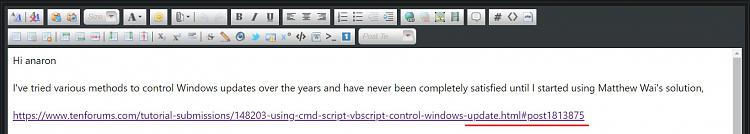

 Quote
Quote
