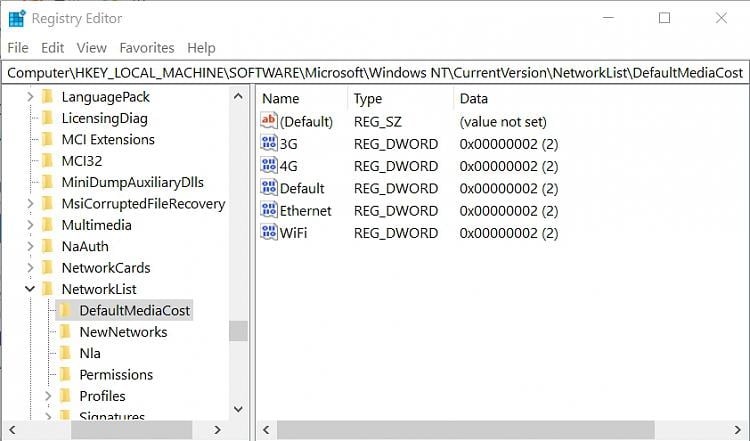New
#1
How to stop Windows Update updating graphic driver?
Today I installed the latest drivers from AMD so that I can run games that require Vulkan, but after I installed the latest drivers, windows update reinstalled the old drivers. And I can't run the game anymore.How can I prevent Windows Update from automatically downloading and installing graphic drivers?This is very annoying..


 Quote
Quote