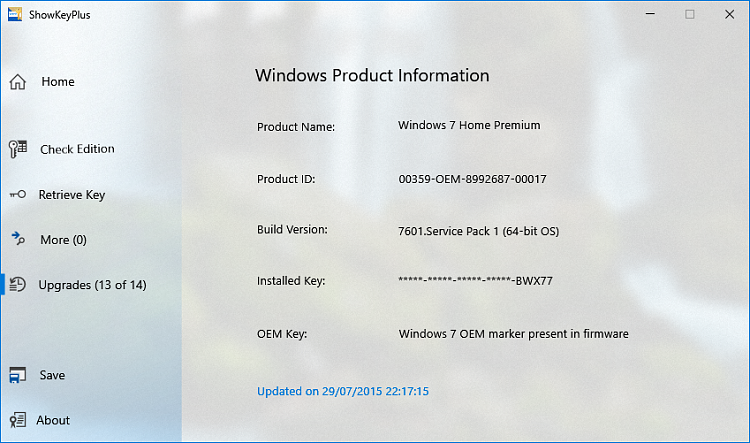W10 Pro Key , use on new PC that comes with 11
-
W10 Pro Key , use on new PC that comes with 11
I have a W10 Pro Key on a Dell Inspiron. Want to upgrade to a new XPS that comes with 11 Home.
I dont care about W11, and was thinking of installing W10 on new pc.
I love Bitlocker and thus really want Pro version
Is there a way to extract key from my OS?
If I sign in with my MS account will it know about the key to make transfer easy. It just shows the current device under my account with Windows Pro
-
-
If it's an OEM key (installed by PC manufacturer) vs Retail key (you bought it), it can't be moved to a different PC.
-
If it's an OEM key (installed by PC manufacturer) vs Retail key (you bought it), it can't be moved to a different PC.
ITs considered retail key
-
-
-
I have a W10 Pro Key on a Dell Inspiron. Want to upgrade to a new XPS that comes with 11 Home.
I dont care about W11, and was thinking of installing W10 on new pc.
I love Bitlocker and thus really want Pro version
Is there a way to extract key from my OS?
If I sign in with my MS account will it know about the key to make transfer easy. It just shows the current device under my account with Windows Pro
You could try Show Key Plus:
ShowKeyPlus
-
Will that show the the unique retail/OEM key you bought and used to activate?
-
Will that show the the unique retail/OEM key you bought and used to activate?
It will if nothing happened to replace it with the generic key. Some Windows upgrades will overwrite it with the generic. And it obviously won't tell you a product key originally used if you have reinstalled Windows 10/11 using just the digital license.
Actually...as an experiment, I activated Windows 10 Pro with a Windows 7 Pro generic product key and Windows 10 changed the installed key to the generic for Windows 10. Showkey Plus is showing the Windows 10 Home product stored in the computer's firmware, and the installed product key is the Windows 10 Pro generic.
But, it doesn't hurt to run it and see what it comes up with.
-
Will that show the the unique retail/OEM key you bought and used to activate?
As NavyLCDR says, after a clean install you'll not have the original key anywhere for ShowKey to find. However, if you have upgraded every time rather than clean install, then ShowKey can tell you the keys used in all the previous installs in its Upgrades section. My System One can trace its installed keys back to its original OEM install of W7.
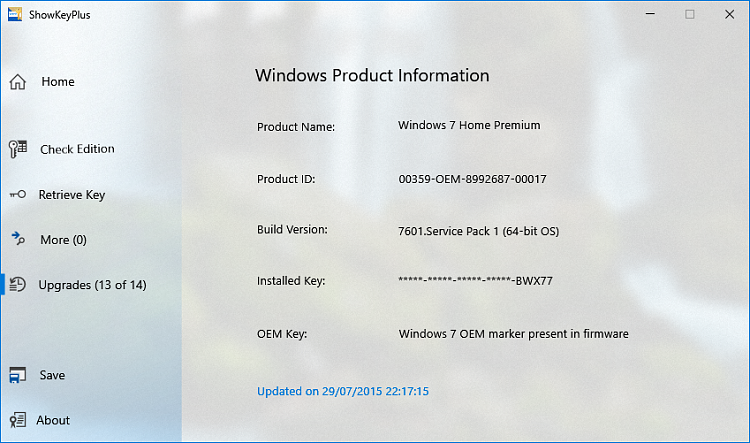
-
-
![]()
It will if nothing happened to replace it with the generic key. Some Windows upgrades will overwrite it with the generic. And it obviously won't tell you a product key originally used if you have reinstalled Windows 10/11 using just the digital license.
Actually...as an experiment, I activated Windows 10 Pro with a Windows 7 Pro generic product key and Windows 10 changed the installed key to the generic for Windows 10. Showkey Plus is showing the Windows 10 Home product stored in the computer's firmware, and the installed product key is the Windows 10 Pro generic.
But, it doesn't hurt to run it and see what it comes up with.
Thanks. I'm seeing the same thing as you.
I don't see any sign of the Pro key I bought and used to upgrade Windows 10 Home to Pro in ShowKeyPlus - I just see the generic Windows 10 Pro key. I think MS hides the actual key purchased/used for activation for anti-piracy - on Windows 10 anyway. And all the dates in the Upgrades part of ShowKeyPlus are old from previous years - nothing recent for when I went from Home to Pro.
I do see what appears to be the original Windows 10 Home OEM key - which doesn't match any generic key in Generic Product Keys to Install Windows 10 Editions
@Bree, Thanks for your reply. All this I'm seeing is without a clean install - just an upgrade.


 Quote
Quote