New
#201
The Java Install Failed
But curiously, the uninstall after that worked.
I see no Java installed under Programs
The Java Install Failed
But curiously, the uninstall after that worked.
I see no Java installed under Programs
Okay.
Start the Farbar Recovery Scan Tool and click on Scan again.
Attach when the Scan is done, the FRST.txt and Addition.txt here please.
Are you already running the Farbar Tool?
Okay.
Just wait until it's done.
Reboot the PC again please and then start the Scan again.
OK !
- - - Updated - - -
I failed to run it as admin. It hung on services. I did again as a test and it hung on services again. Running now as admin and it breezed through services but it is stuck for a very long time on on Scanning Restore Points.
I did not start Chrome until after it hung on restore points
- - - Updated - - -
Pretty Sure Defender is Killing this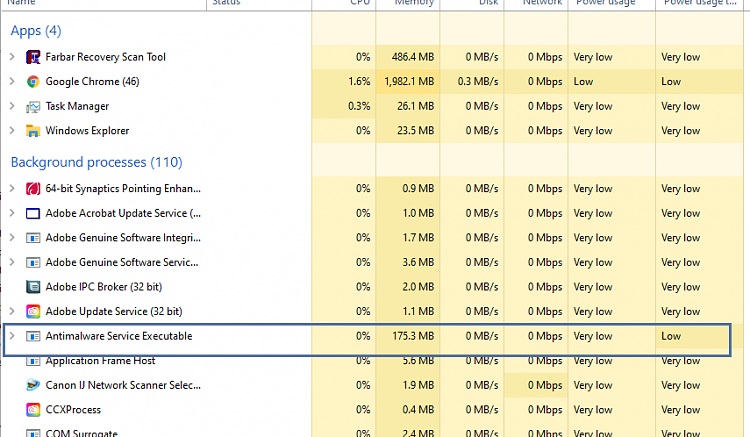
Disable temporarily the Real Time Protection:
https://support.microsoft.com/en-us/...c-a4d776b77960
Then quit the Farbar Tool and start it as Admin again.