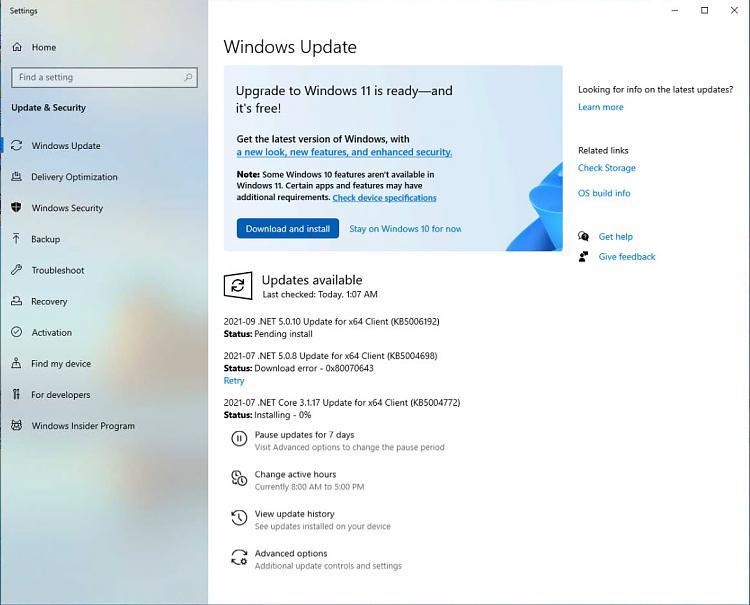New
#21
I have the same problem. I did download and install KB5006192 & 4698
Hi. Thanks for the thread. At least I do not feel alone.
I have the same problem. I did download and installed both KB5006192 & KB5004698, and it did not help. They did not even show up in the list under Control Panel / Programs / Programs and Features / Installed Updates.
When I restarted the computer, and did another retry on Windows update, still the same error.
At the end, I doubled clicked on each downloaded update and uninstalled them - they know they were installed, and they ask you if you want to uninstall them.
- - - Updated - - -
Hi. I repeated these steps:
SFC /scannow
installed both packages: KB5004698 and KB5006192 (I had downloaded the packages separately).
net stop wuauserv
net stop bits
rename %windir%\SoftwareDistribution SoftwareDistribution.bak
net start wuauserv
net start bits
restarted computer.
Did another windows update.
It actually downloaded both packages completely (although I installed both successfully).
But got download error on installation. Weird. Something is really wrong inside Windows Update process.



 Quote
Quote