New
#1
Windows Update KB80070643 failed to Install, now Windows is dung
(System details and version at the end)
Before 2021Oct13, I had a working Windows 10 21H1 x64 computer. Then on that day, I started Windows Update. KB5006670 failed to install, and WU backed out the other updates that were installed with it.
I download the *.msu file for this KB, but it also fails.
I go into the event viewer, and every log is hosed;
I run "sfc /scannow" repeatedly and it states errors were found and corrected. sfc never reached the 'no errors found' state.
I run dism and get an Error:50
I then discover my backups are failing because of VSS corruption.
At this time, a couple weeks later I still cannot get that KB installed or clean up my Windows OS.
This installation is just a few months old, because I did a fresh install onto a SSD. I don't want to do a fresh install again because after a history of bad windows updates from Microsoft, I promised myself I would rebuild with Linux next time.
Is there anyway to salvage this OS?
My rig:
Edition Windows 10 Pro
Version 21H1
Installed on 2021-07-17
OS build 19043.1110
Experience Windows Feature Experience Pack 120.2212.3530.0
Device name Win10xxxxx
Full device name Win10xxxxx.xxxxxxxx.local
Processor Intel(R) Xeon(R) CPU X5650 @ 2.67GHz 2.67 GHz
Installed RAM 24.0 GB
Device ID DAE0540F-A8CC-4540-B1F1-xxxxxxxxxxxx
Product ID 00330-80000-00000-AA530
System type 64-bit operating system, x64-based processor
Pen and touch No pen or touch input is available for this display

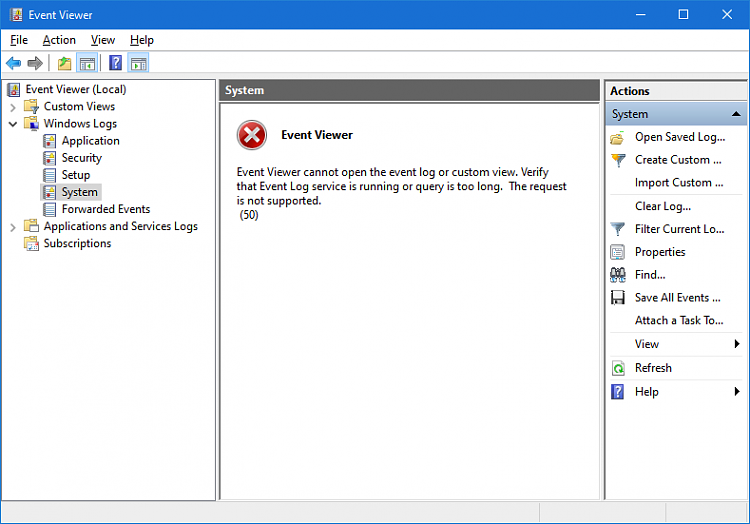
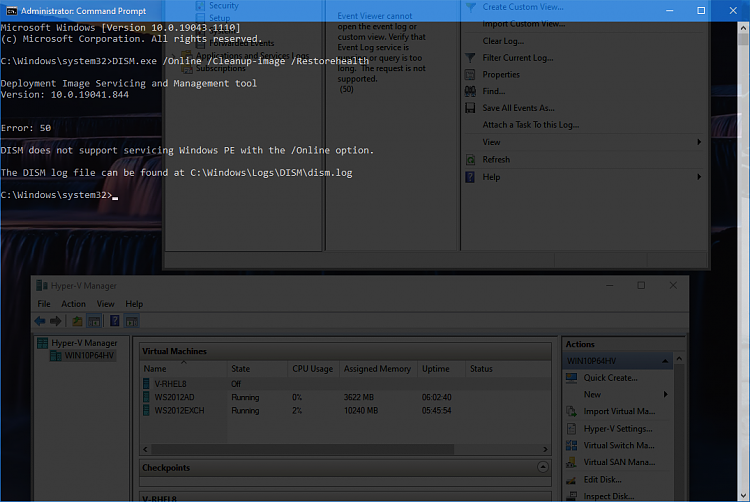


 Quote
Quote