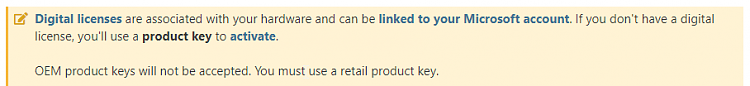New
#11
Actually - were you trying to use the Windows 8.1 product key at the beginning of a clean install to determine which version of Windows 10 to install? I've seen some product keys get rejected at that stage of the install, but if you select I Don't Have A Product Key and go through the install, then you can activate the Windows 10 after it is installed by changing the product key to the Windows 7 or 8 product key.


 Quote
Quote